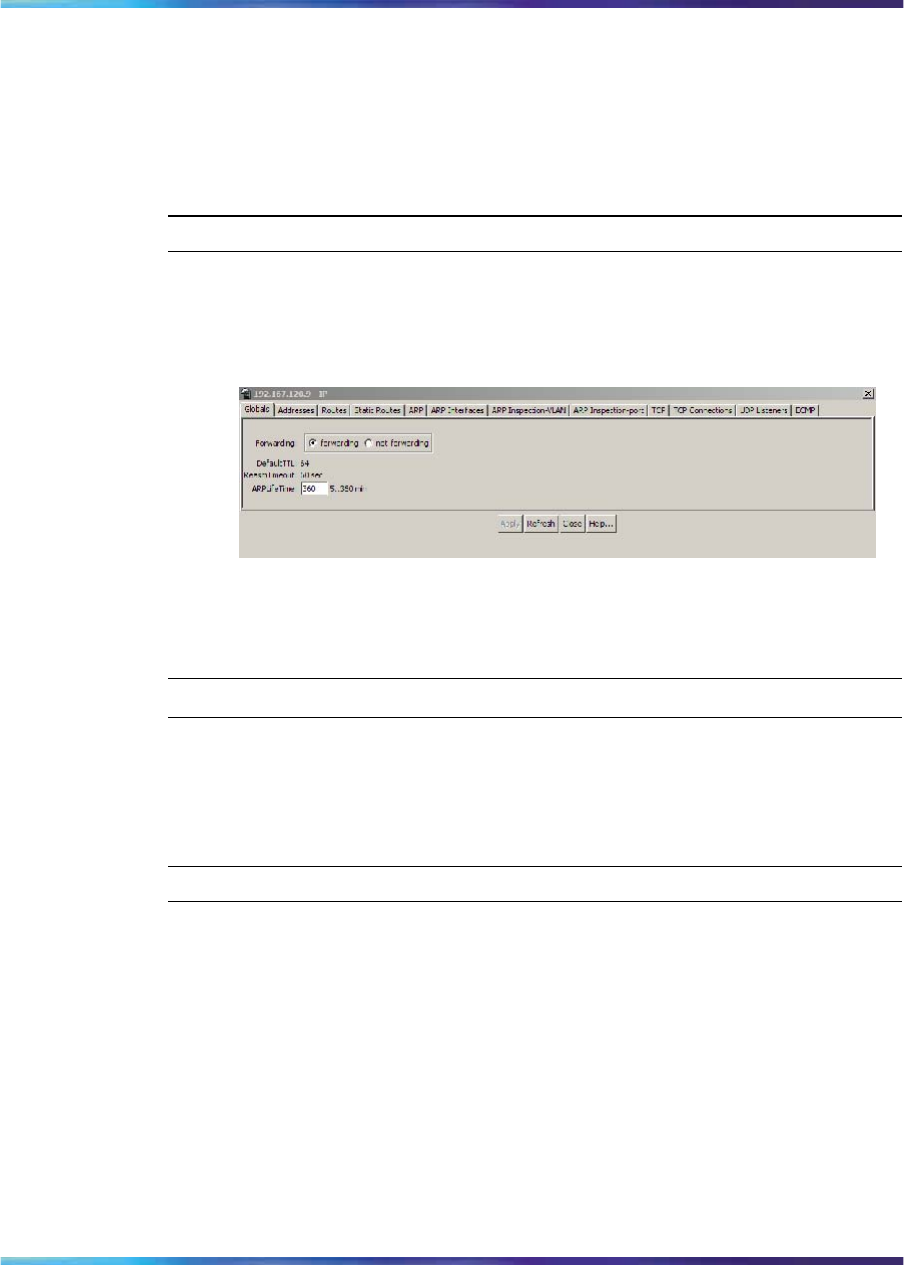
IP routing configuration using the Java Device Manager 207
Creating a Layer 3 routable VLAN
Note: The creation of a Management VLAN in the JDM requires the
assignment of an IP address to a VLAN. Ensure that IP forwarding is
turned on before proceeding.
To enable IP forwarding on the switch, follow this procedure:
Step Action
1
Open the IP dialog by selecting IP Routing > IP from the Device
Manager menu. The IP dialog opens with the Globals tab selected.
This tab is illustrated below.
IP dialog - Globals tab
2 In the Forwarding section, select the forwarding option.
3
Click Apply.
—End—
With IP forwarding enabled on the switch, the creation of a Layer 3
Routable VLAN can proceed. To create a Layer 3 Routable VLAN, follow
this procedure:
Step Action
1
Open the VLANs screen by selecting VLAN > VLANs from the JDM
menu.
2
Select the VLAN for Management VLAN assignment.
3
Click IP. The IP VLAN screen opens with the IP Address tab
selected. This screen and tab are illustrated below.
Nortel Ethernet Routing Switch 5500 Series
Configuration-IP Routing Protocols
NN47200-503 03.01 Standard
5.1 27 August 2007
Copyright © 2005-2007, Nortel Networks
.


















