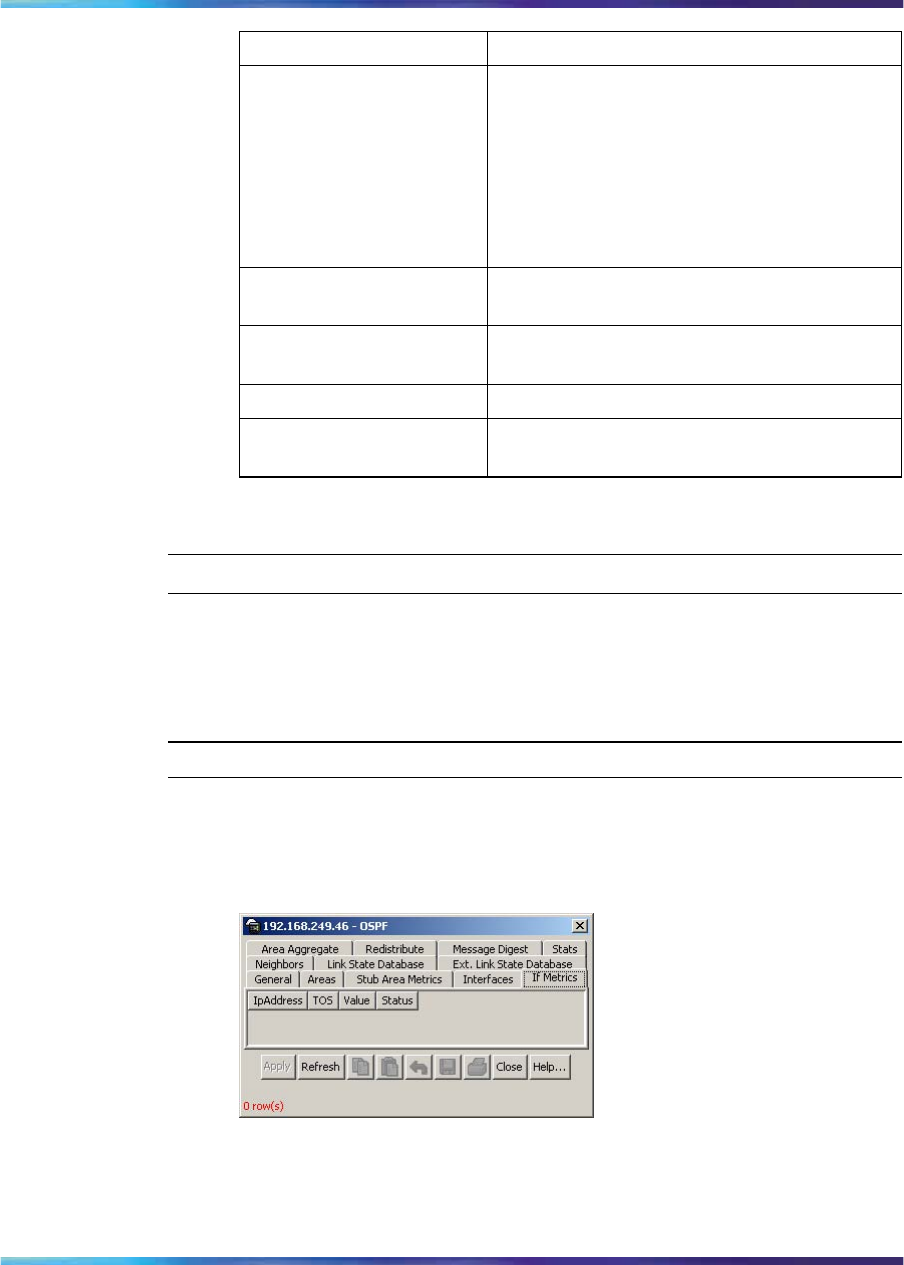
IP routing configuration using the Java Device Manager 237
Field Description
RtrDeadInterval The number of seconds that a router’s Hello
packets have not been transmitted before the
router neighbors declare it down. This value
should be some multiple of the Hello interval
and must be the same for all routers attached
to the common network. This is an integer
value between 0 and 2147483647 and must
be multiple of the HelloInterval value.
PollInterval The number of seconds allocated between
polls.
AdvertiseWhenDown Indicates if this interface advertises even
when it is non-operational.
MtuIgnore Indicates whether the MTU value is ignored.
Events The number of times this OSPF interface has
changed its state or an error has occurred.
3
Click Apply.
—End—
Interface Metric configuration
The If Metrics tab of the OSPF dialog is used to configure OSPF interface
metrics. To configure OSPF interface metrics, use the following procedure:
Step Action
1
Select IP Routing > OSPF from the Device Manager menu. The
OSPF dialog will open. Select the If Metrics tab. This tab is
illustrated below.
OSPF dialog - If Metrics tab
2
Using the fields provided, configure the interface metrics. These
fields are described in the table below.
Nortel Ethernet Routing Switch 5500 Series
Configuration-IP Routing Protocols
NN47200-503 03.01 Standard
5.1 27 August 2007
Copyright © 2005-2007, Nortel Networks
.


















