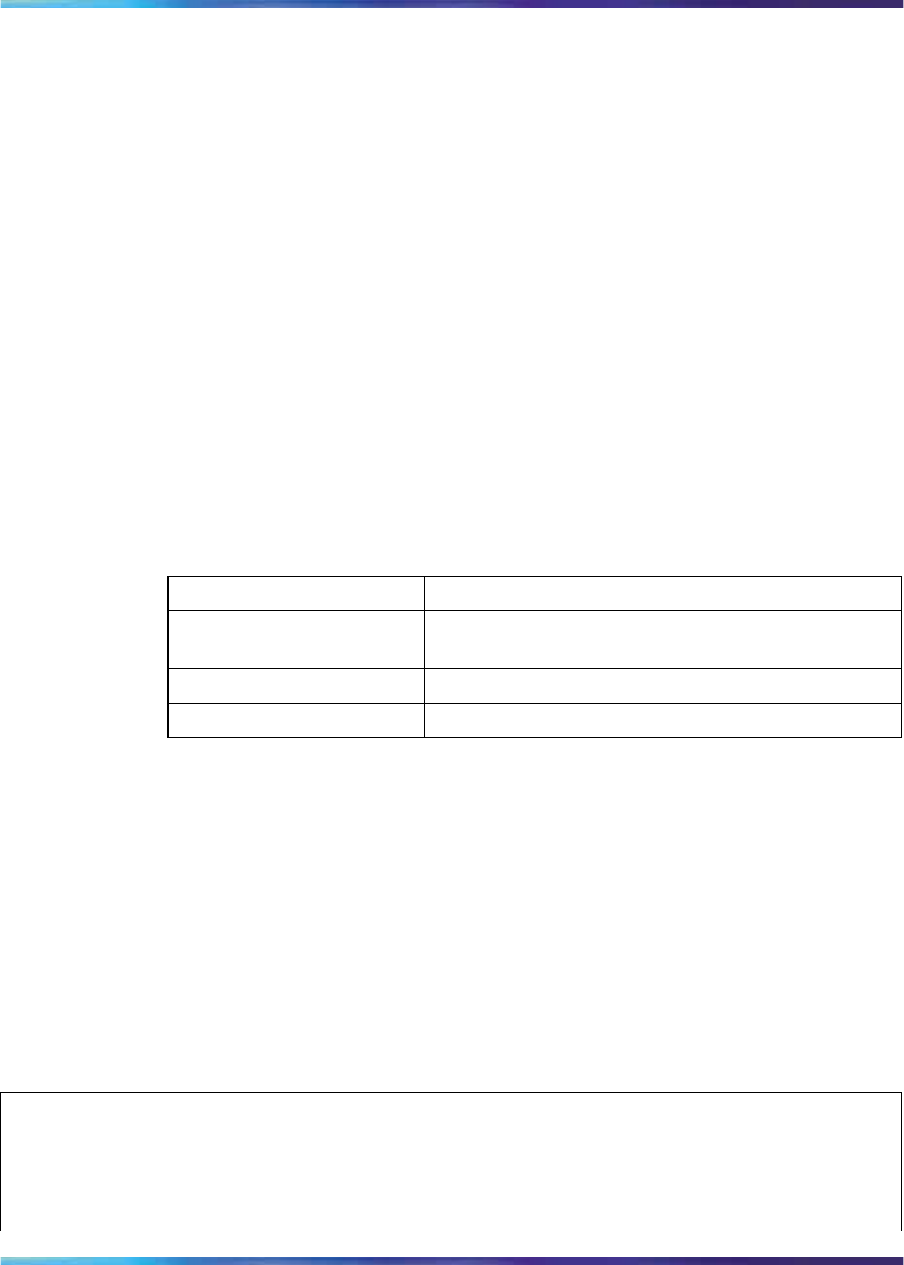
IP routing configuration using the CLI 59
The syntax for the show vlan ip command is:
show vlan ip [vid <1 - 4094>]
Substitute <1 - 4094> above with the VLAN ID of the VLAN to be
displayed.
Static route commands
This section discusses the commands used to display and configure static
routes on the Nortel Ethernet Routing Switch 5500 Series.
show ip route static command
The show ip route static command displays all static routes, whether
these routes are active or inactive.
The syntax for the show ip route static command is:
show ip route static [<A.B.C.D>] [-s <O.P.Q.R> <W.X.Y.Z>]
The following table outlines the parameters for this command.
ip route static parameters
Parameters Description
< A.B.C.D> Enter IP address to display the static route for the
specific IP address.
-s <O.P.Q.R> Enter IP address for the subnet to display.
< W.X.Y.Z> Enter subnet mask address for the subnet to display.
The show ip route static command is executed in the User EXEC
command mode.
show ip route command
The show ip route command displays all active routes in the routing
table.
Route entries appear in ascending order of the destination IP addresses.
The syntax for the show ip route command is:
show ip route [<A.B.C.D.|W.X.Y.Z.> <summary>]
show ip route command output
Ip Route
DST MASK NEXT COST VLAN PORT PROT TYPE PRF
0.0.0.0 0.0.0.0 10.3.2.137 1 1
1/21 S IB
5
2.2.2.0 255.255.255.0 2.2.2.2 1 2
----
CDB
0
Nortel Ethernet Routing Switch 5500 Series
Configuration-IP Routing Protocols
NN47200-503 03.01 Standard
5.1 27 August 2007
Copyright © 2005-2007, Nortel Networks
.


















