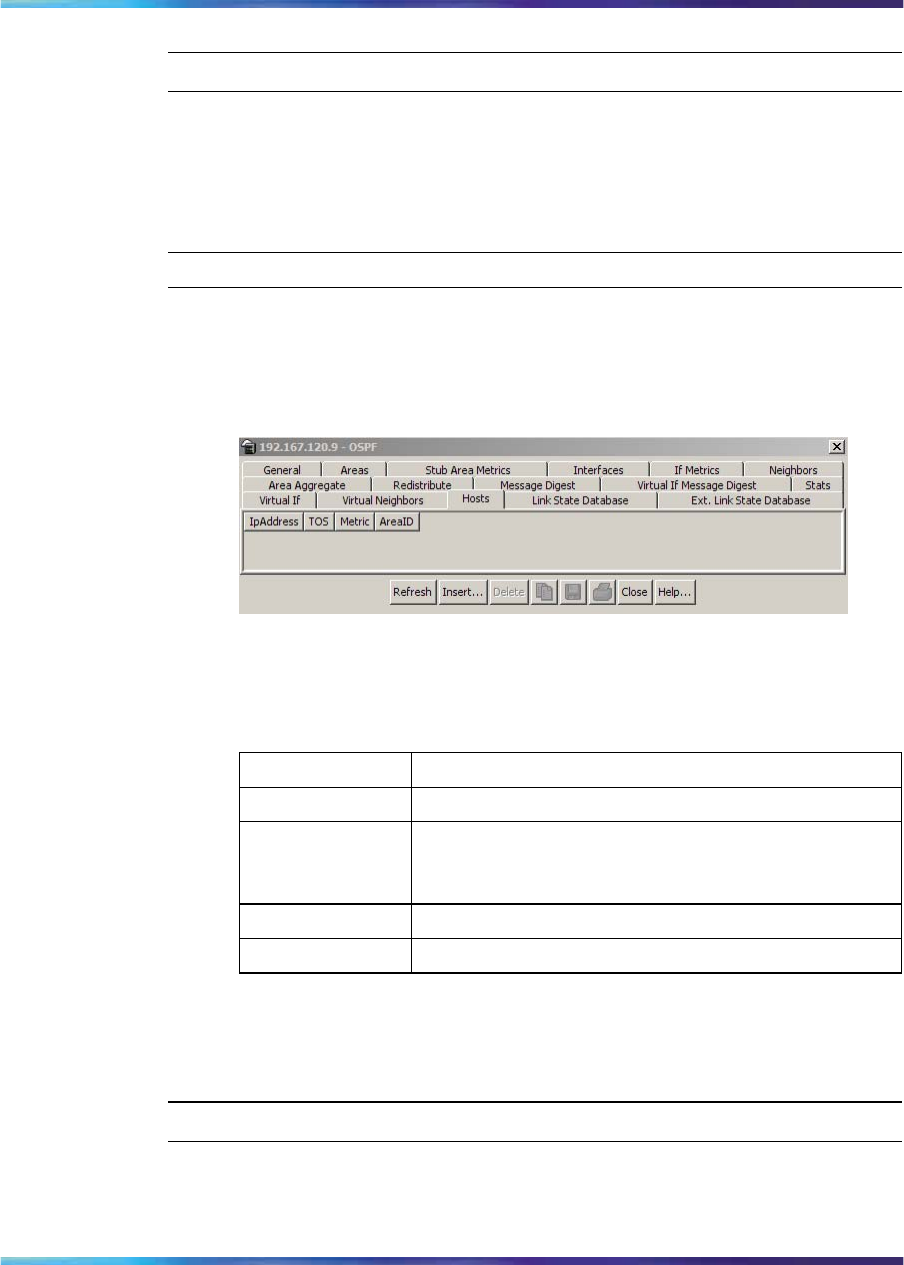
246 IP Routing Configuration and Management
—End—
OSPF Hosts information
Use the Hosts tab of the OSPF dialog to view virtual neighbor infor mation.
Use the following procedure to view OSPF Hosts information:
Step Action
1
Select IP Routing > OSPF from the Device Manager menu. The
OSPF dialog opens.
2
Select the Hosts tab. The Hosts tab illustration follows.
Hosts tab
3
Use the fields on the tab, as described in the following table, to view
the Hosts infor mation.
Hosts fields
Field Description
IpAddress Specifies the host IP address.
TOS Specifies the configured route type of service.
TIP: the value in this field should be 0 as TOS-based
routing is not supported.
Metric Specifies the configured cost of the host.
AreaID Specifies the ID of the area connected to the host.
4
Click one of the labelled buttons across the bottom of the tab to
refresh the information in the view, insert or delete information, copy
settings, export information to an external file, or print.
—End—
OSPF Host creation
To create an OSPF host, use the following procedure.
Nortel Ethernet Routing Switch 5500 Series
Configuration-IP Routing Protocols
NN47200-503 03.01 Standard
5.1 27 August 2007
Copyright © 2005-2007, Nortel Networks
.


















