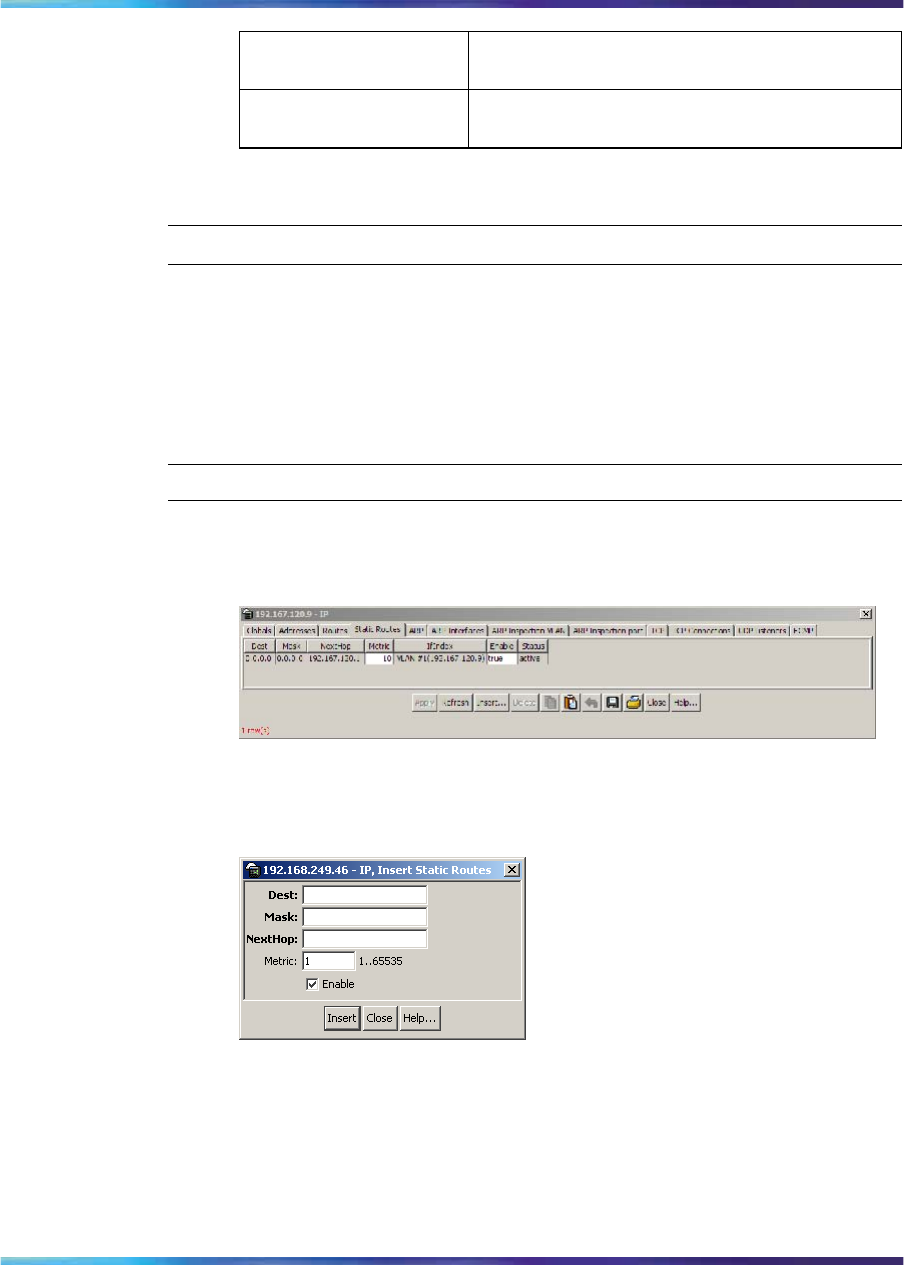
214 IP Routing Configuration and Management
PathType Select this check box and enter a value to filter
on the route path type.
Pref Select this check box and enter a value to filter
on the route preference value.
3
Click Filter.
—End—
The tab will now be filtered on the criteria specified.
Static Routes tab
The Static Routes tab is used to configure static routes for the switch. To
configure a static route with this tab, follow this procedure:
Step Action
1 Open the IP screen by selecting IP Routing > IP from the menu.
Select the Static Routes tab. This tab is illustrated below.
Static Routes tab
2
Click Insert. The Insert Static Route screen opens. This screen
is illustrated below.
Insert Static Route screen
3
In the fields provided, enter the information for the new static route.
The following table outlines the fields on this screen.
Nortel Ethernet Routing Switch 5500 Series
Configuration-IP Routing Protocols
NN47200-503 03.01 Standard
5.1 27 August 2007
Copyright © 2005-2007, Nortel Networks
.


















