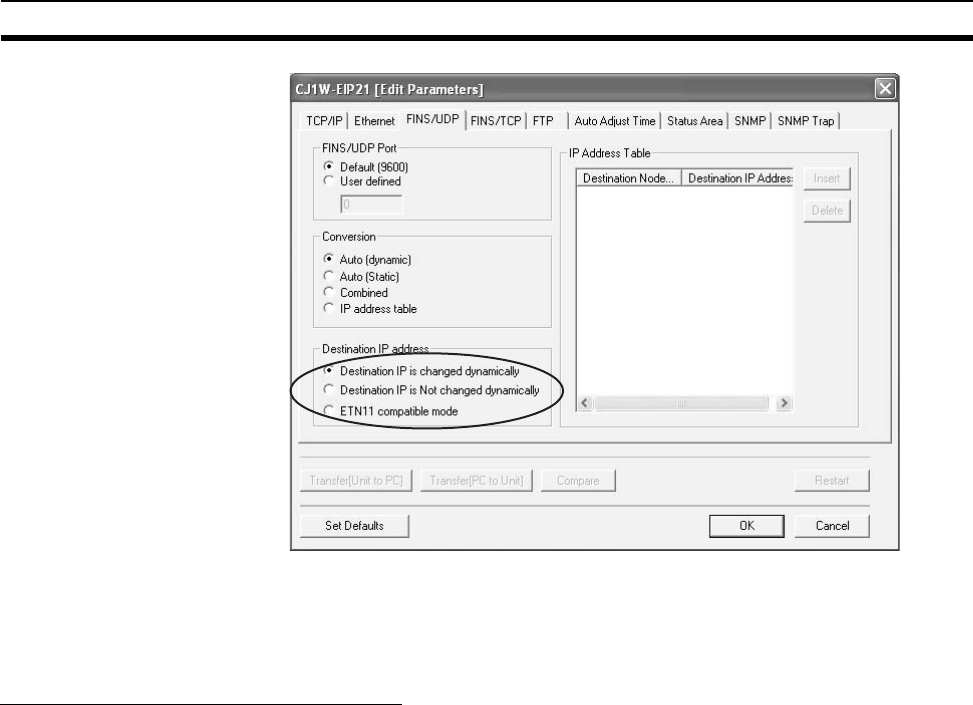
100
IP Addresses in FINS Communications Section 5-2
Note If the ETN11-compatible mode is used, the internal table will retain the same
content from when it was created after the EtherNet/IP Unit was turned ON or
restarted. This feature provides protection from access via FINS/UDP from
computers that dynamically change their IP address.
FINS/TCP Communications Method
Pairing in the FINS/TCP
Method
With the FINS/TCP method, communications are first established for each
connection, and then remote FINS node addresses are mutually converted.
(See note.) After the FINS node address is converted, FINS message com-
munications are executed.
In this way, remote FINS node addresses and remote IP addresses are paired
for each connection. Therefore, with the FINS/TCP method, there is no need
to set IP address conversions (i.e., pairing FINS node addresses with IP
addresses) as with FINS/UDP. On the other hand, it is necessary to set the
remote IP address for each connection in the FINS/TCP Tab Page of the Net-
work Configurator’s Edit Parameters Dialog Box.
Note The internal table is changed after connections are established.
Internal Processing The EtherNet/IP Unit or built-in EtherNet/IP port executes the following pro-
cessing when the FINS/TCP method is used.
■ Local Device: FINS/TCP Client
1,2,3... 1. Connections are established in TCP/IP protocol with the remote IP ad-
dresses set for FINS/TCP connections in the FINS/TCP Tab Page of the
CX-Programmer’s Edit Parameters Dialog Box.
2. The remote node (i.e., the server) is notified of the FINS node address for
the local device.
3. Notification is received from the remote node (i.e., the server) of the re-
mote node's FINS node address.
4. The EtherNet/IP Unit or built-in EtherNet/IP port changes the internal table
(FINS node address, IP address, and TCP port number).
5. FINS messages can then be sent and received.


















