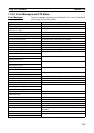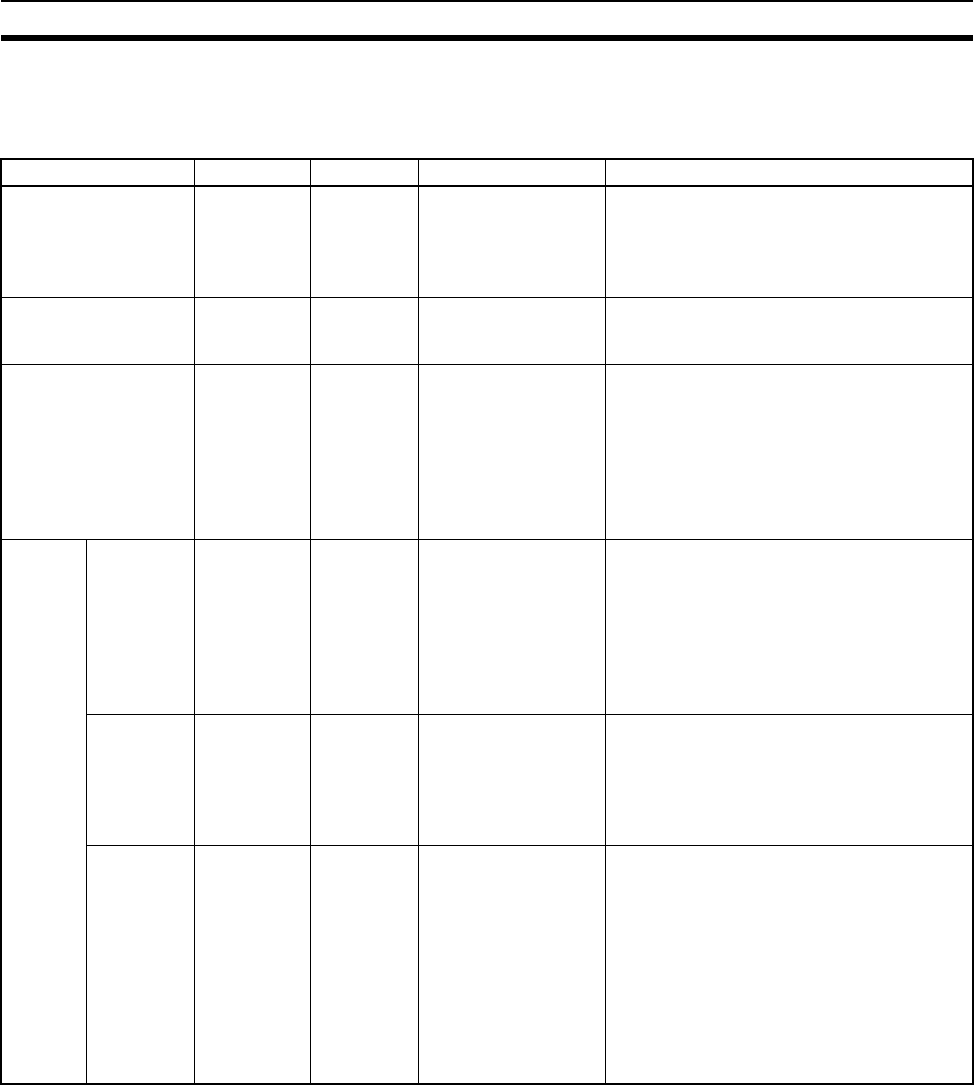
316
Using File Memory Section 11-7
File Names Handled by CPU Unit
The files described in the following table can be read or written by the CPU
Unit.
Note 1. Refer to information on file memory in the CS/CJ-series Programmable
Controllers Operation Manual (W339).
2. All files transferred automatically at startup must have the name AUTOEX-
EC.
File type File name Extension Contents Description
Data file ******** .IOM Specified ranges of
I/O Memory
• Contains word (16-bit) data from a starting
word through an end word in one memory
area.
• The following areas can be used: CIO, HR,
WR, AR, DM, and EM.
Program file ******** .OBJ Complete user pro-
gram
• Contains all the programs for cyclic tasks
and interrupt tasks, as well as task infor-
mation for one CPU Unit.
Parameter area file ******** .STD • PLC Setup
• Registered I/O
tables
• Routing tables
• CPU Bus Unit
Setup and other
setup data
• Contains all of the parameter data for one
CPU Unit.
• There is no need for the user to distinguish
the various types of data contained in the
file.
• The file can be automatically read to or
written from the CPU Unit simply by speci-
fying the extension (.STD)
Files
trans-
ferred at
startup
Data files AUTOEXEC .IOM I/O Memory data for
the specified number
of words starting from
D20000
• There does not necessarily need to be a
data file in the Memory Card when the
automatic file transfer function is used at
startup.
• The AUTOEXEC.IOM file always contains
DM Area data starting at D20000.
• All data in the file will be transferred to
memory starting at D20000 at startup.
Program
files
AUTOEXEC .OBJ Complete user pro-
gram
• There must be a program file in the Mem-
ory Card when the automatic file transfer
function is used at startup.
• Contains all the programs for cyclic tasks
and interrupt tasks, as well as task infor-
mation for one CPU Unit.
Parameter
area file
AUTOEXEC .STD • PLC Setup
• Registered I/O
tables
• Routing tables
• CPU Bus Unit
Setup and other
setup data
• There must be a parameter file in the
Memory Card when the automatic file
transfer function is used at startup.
• Contains all of the parameter data for one
CPU Unit.
• There is no need for the user to distinguish
the various types of data contained in the
file.
• All parameters in the file will be automati-
cally transferred to specified locations in
memory at startup.