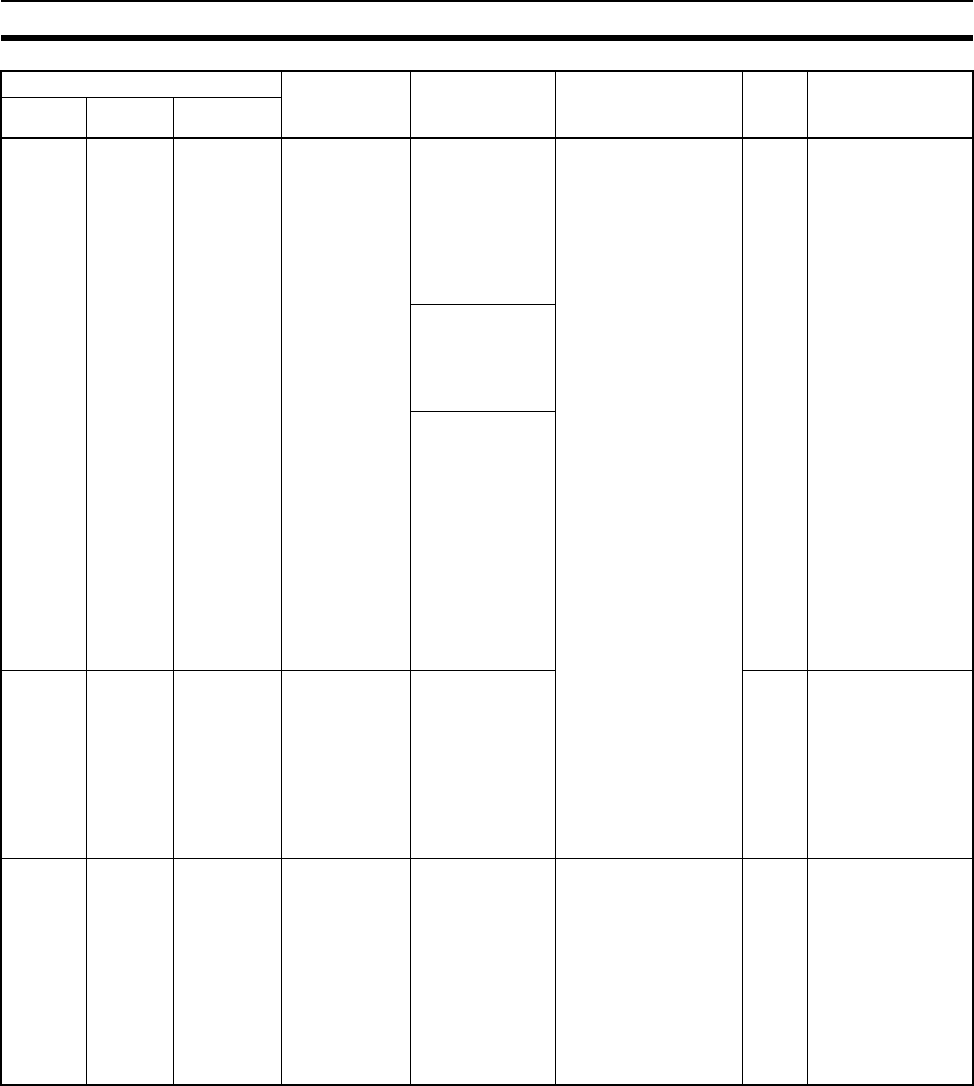
354
Using the LED Indicators and Display for Troubleshooting Section 14-2
Flashing
red
--- E8 Device Param-
eters Error
The I/O Area set
in the device
parameters
does not exist in
the CPU Unit, or
the EM Area
was converted
to file memory.
There is an error in
the parameter set-
tings stored in the
Unit’s non-volatile
memory. (An error
can occur when
power is interrupted
while data is being
written to non-volatile
memory.)
The Unit Error
Occurred Flag (n+10,
bit 00) and Invalid
Communications
Parameter Flag
(n+12, bit 04) will go
ON.
021A Download the Unit
Setup from the tab
pages of the Edit
Parameters Dialog
Box of the CX-Pro-
grammer and
download the
device parameters
from the Network
Configurator. If the
error recurs,
replace the Ether-
Net/IP Unit or (for a
built-in EtherNet/IP
port) the CPU Unit.
If the ladder pro-
gram uses the
OUT instruction to
turn ON the CPU
Bus Unit Restart
Bit, change the
OUT instruction to
the SET instruc-
tion and download
the parameters
again.
A checksum
error or logic
error was
detected in the
parameters.
The Unit was
mounted to a
different PLC
(e.g., from CJ1
to CJ2) after the
Unit settings
were made.
Flashing
red
--- EA IP Advanced
Settings Error
03D1 Identify the error
log data, correct
the settings, and
then download the
Unit Setup from the
tab pages of the
Edit Parameters
Dialog Box of the
CX-Programmer
Flashing
red
--- F2 Ethernet Basic
Settings Error
03D0 Download the set-
tings from the TCP/
IP or Ethernet Tab
Pages of the Edit
Parameters Dialog
Box of the CX-Pro-
grammer or down-
load the TCP/IP
settings from the
Network Configu-
rator.
Indicator Error Cause Unit operation (Flag
status)
Error
log
(hex)
Countermeasure
MS NS 7-segment


















