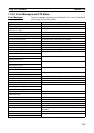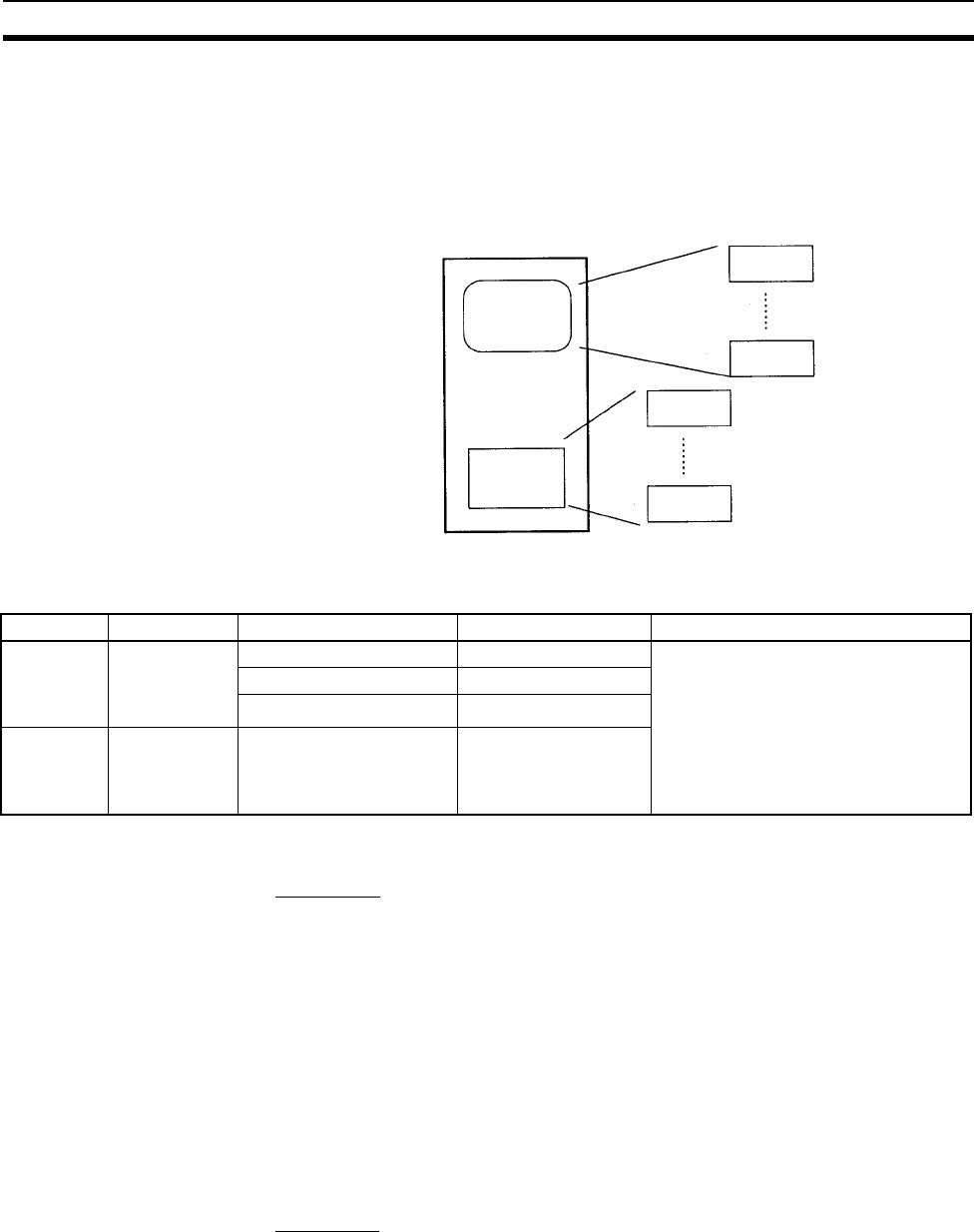
315
Using File Memory Section 11-7
11-7 Using File Memory
There are two media that can be used to store files in memory for CS/CJ-
series PLCs:
• Memory Cards
• EM File Memory
11-7-1 File Memory
11-7-2 File Types
■ File Names
Files are distinguished by assigning file names and extensions. The following
characters can be used in file names and extensions:
Alphanumeric characters: A to Z and 0 to 9. (Names converted to all-caps)
! & $ # ’ [ ] - ^ ( ) _
The following characters cannot be used in files names and extensions:
, . / ? * ” : ; < > = + (spaces)
File names are not case sensitive and will be converted to all-caps in the PLC
file system. File names can be up to 8 character long with 3-character exten-
sions. An error will occur if a file name or extension is too long. The first period
(.) in a file name will be taken as the delimiter between the file name and
extension. Extensions are determined by the file type.
■ Directories
Up to five levels of directories (including root as the first level) can be created
as file storage locations. A maximum of 65 characters can be used in direc-
tory names.
CPU Unit
Memory Card
EM File
Memory
File
File
File
File
Media Memory type Capacity Model File data recognized by CPU Unit
CS/CJ-
series
Memory
Cards
Flash memory 8 MB HMC-EF861 • Complete user program
• Specified portions of I/O Memory
• Parameter area data (e.g. PLC
Setup)
15 MB HMC-EF171
30 MB HMC-EF371
EM File
Memory
RAM Max. capacity of EM Area
in CPU Unit
All EM Area banks
from specified bank in
I/O Memory (specified
in PLC Setup)