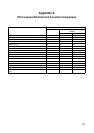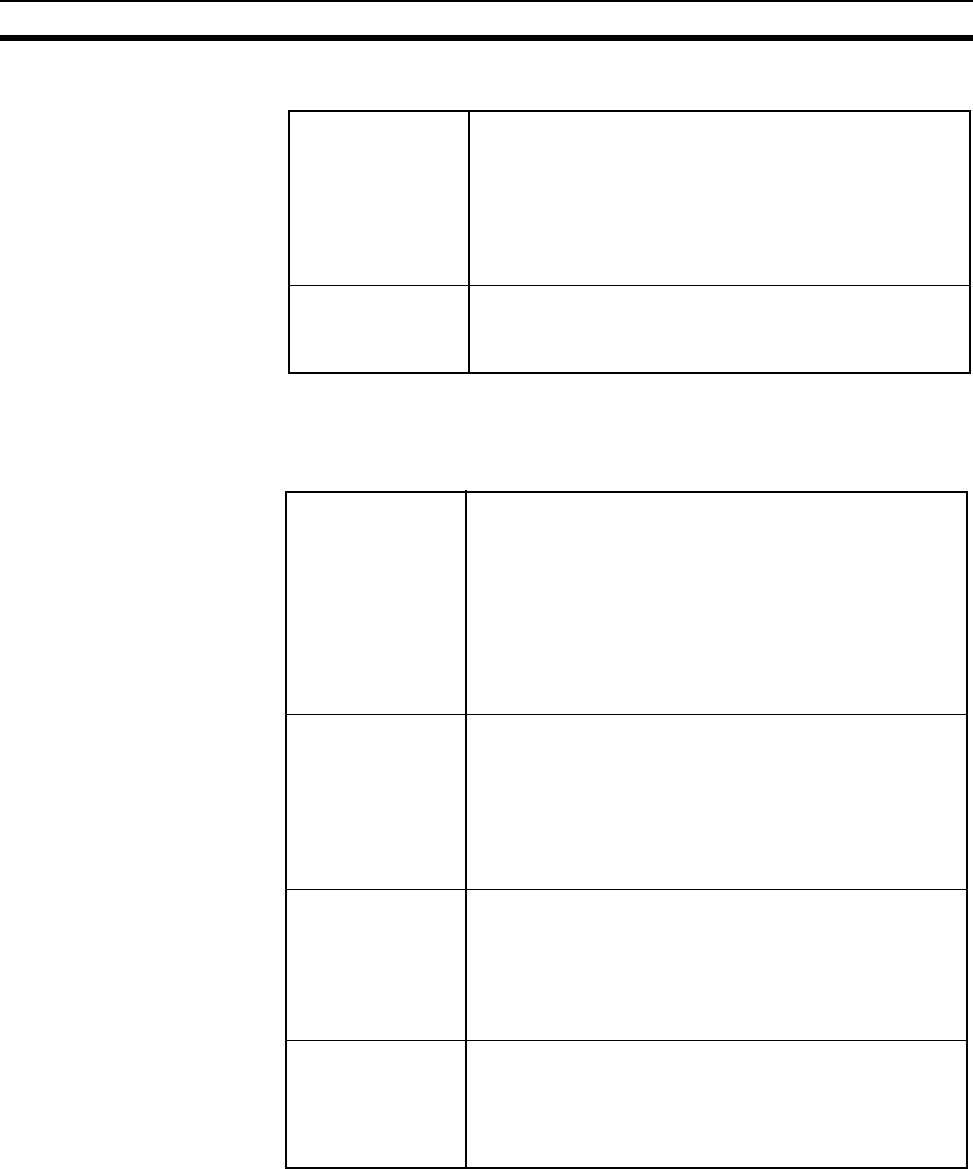
369
Troubleshooting Section 14-5
14-5-2 General Ethernet Problems
14-5-3 Tag Data Links Fail to Start
Use the following table to troubleshoot tag data links when the Tag Data Links
Operating Flag (bit 15 in Communications Status 1) does not go ON.
The 100M and 10M
Indicators on the
EtherNet/IP Unit or
CPU Unit are both
OFF.
• Confirm that the cable being used has the correct ratings.
• Confirm that the cable is properly connected to the switching
hub, and the hub’s power supply is ON. (The 7-segment dis-
play will indicate error E1.)
• If the switching hub’s settings can be changed, confirm that
the Ethernet link settings are the same as the settings for the
EtherNet/IP Unit or built-in EtherNet/IP port. (For details,
refer to 3-4 Network Installation.)
The NS Indicator
on the EtherNet/IP
Unit or CPU Unit is
lit red.
• Check whether the same IP address is set on another node.
(The 7-segment display will indicate error F0.)
The indicators on
the EtherNet/IP Unit
or CPU Unit are all
OFF.
• Check whether power is being supplied to the PLC.
• Check whether the EtherNet/IP Unit or built-in EtherNet/IP
port is mounted in the Backplane correctly.
• If a watchdog timer (WDT) error has occurred in the PLC, fol-
low the procedures described in the PLC’s Operation Man-
ual to correct the problem.
• All of the indicators for the EtherNet/IP Unit or built-in Ether-
Net/IP port will be OFF if a CPU Bus Unit error has occurred.
Check for a CPU Bus Unit error.
• Restart the Unit. Replace the Unit if it doesn’t restart.
The MS indicator
on the EtherNet/IP
Unit or CPU Unit is
lit green, but the NS
indicator remains
OFF.
• If the EtherNet/IP Unit's 7-segment display is displaying an
error code, refer to the tables in 14-2 Using the LED Indica-
tors and Display for Troubleshooting.
• Confirm that the cables are properly connected to the
switching hub and the power supply to the switching hub is
ON.
• If data is being restored by the simple backup function, wait
until the restore operation is completed.
The MS indicator
on the EtherNet/IP
Unit or CPU Unit is
lit green, but the NS
indicator contin-
ues to flash green.
• If the EtherNet/IP Unit's 7-segment display is displaying an
error code, refer to the tables in 14-2 Using the LED Indica-
tors and Display for Troubleshooting.
• The NS indicator will continue to flash green if the tag data
link settings have not been set in the Unit. Use the Network
Configurator to set the tag data link settings in the Unit, and
then restart the Unit.
The MS indicators
is lit green on the
EtherNet/IP Unit or
CPU Unit, but the
NS indicator con-
tinues to flash red.
• Identify the error code shown on the 7-segment display
based on the tables in 14-2 Using the LED Indicators and
Display for Troubleshooting, and eliminate the cause of the
error.