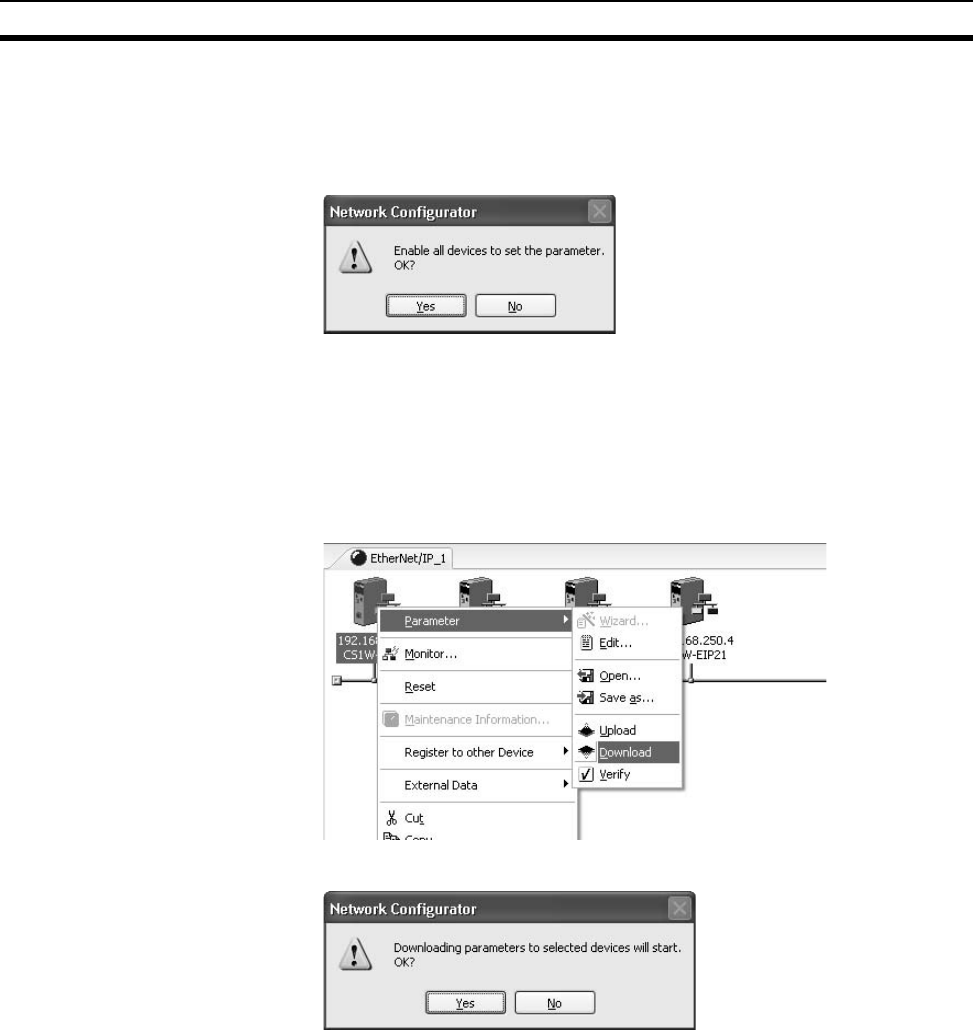
169
Setting Tag Data Links Section 6-2
1,2,3... 1. Connect the Network Configurator online.
2. There are two ways to download the parameters.
• Downloading to All Devices in the Network
Select Network - Download. The following dialog box will be displayed.
• Downloading Individually to Particular Devices
Select the icon of the EtherNet/IP Unit to which you want to download. To
select multiple nodes, press and hold the Shift Key while selecting addi-
tional icons. (In the following example, 2 nodes are selected:
192.168.250.1 and 192.168.250.2.)
After selecting the icons, click the right mouse button over the icon to dis-
play the pop-up menu, and select Parameter - Download.
The following dialog box will be displayed.
3. Click the Yes Button to download the tag data link parameters to the Eth-
erNet/IP Unit.
The following dialog box will be displayed if any of the CPU Units is not in
PROGRAM mode.
• Display When All EtherNet/IP Units and Built-in EtherNet/IP Ports are
Revision 2 or Higher


















