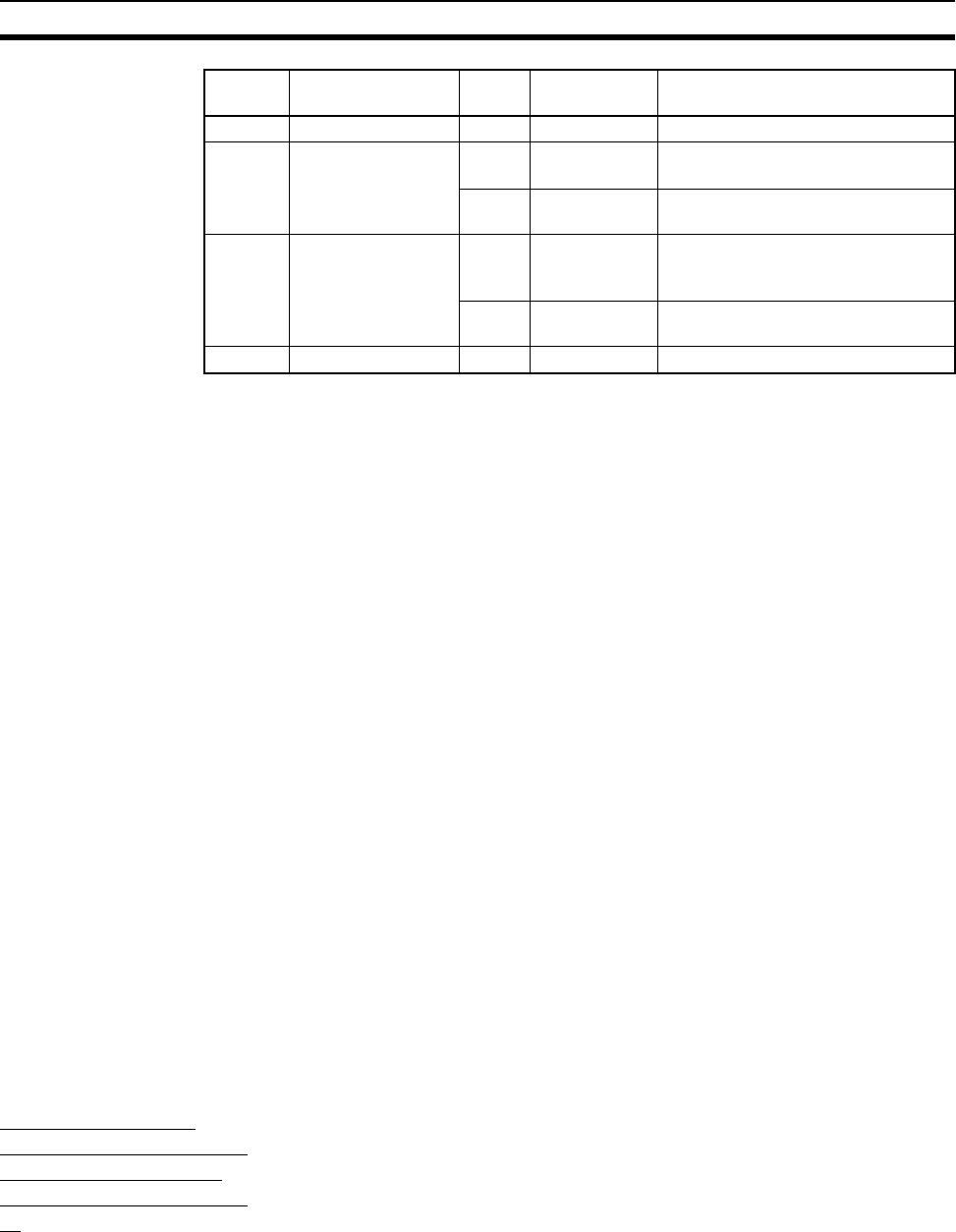
72
CIO Area Allocations Section 4-2
Tag Data Link Start Bit
(Bit 2)
Start the tag data links by switching this bit from OFF to ON. If the tag data
links are already operating, the signal will be ignored. The tag data link starts
operating automatically after the tag data link parameter settings are down-
loaded from the Network Configurator, the CPU Unit’s power is turned ON, or
the Unit is restarted.
If the tag data links have been stopped by turning the Tag Data Link Stop Bit
(n bit 04) from OFF to ON, the tag data links can be restarted by turning this
Tag Data Link Start Bit (n bit 02) from OFF to ON.
Once the tag data links start, the EtherNet/IP Unit automatically turns OFF the
Tag Data Link Start Bit. Do not force this bit ON or OFF until it is automatically
turned OFF by the Unit.
Tag Data Link Stop Bit
(Bit 4)
Stop the tag data links by switching this bit from OFF to ON. Once the tag
data links have been stopped, they will remain stopped until the Unit is
restarted or the Tag Data Link Start Bit is turned ON. (The tag data links will
also start operating automatically when the tag data link parameter settings
are downloaded from the Network Configurator.)
If the tag data links are already stopped, the signal will be ignored.
Message communications can be performed while the tag data links are
stopped.
Once the tag data links have stopped, the EtherNet/IP Unit automatically
turns OFF the Tag Data Link Stop Bit. Do not force this bit ON or OFF until it is
automatically turned OFF by the Unit.
Adjust Clock Bit (Bit 5) Automatically adjust the time on the clock by switching this bit from OFF to
ON. The SNTP server used to adjust the time is set in the Unit Setup.
Once the clock time has been adjusted, the EtherNet/IP Unit automatically
turns OFF the Adjust Clock Bit. Do not force this bit ON or OFF until it is auto-
matically turned OFF by the Unit.
Target Node PLC
Operating Information
(EtherNet/IP Unit to
CPU Unit) (n + 2 to n +
5)
These words show the operating status of the target node PLCs that are con-
nected with the EtherNet/IP Unit as the originator. This status information is
enabled when the PLC status is included in the communications data in both
the originator and target node.
These words show the status of nodes 0 to 63 only. If it is necessary to show
the status of nodes higher than node 63, select “user settings” as the layout
pattern. For details, refer to 4-4 User Settings Area.
The flags are valid only when the corresponding Normal Target Node Flag is
ON. If the corresponding Normal Target Node Flag is OFF, the Target Node
PLC Operating Flag indicates the previous operating status.
3 (Not used.) --- --- ---
4 Tag Data Link Stop
Bit
ON User The tag data link stops when this bit
is switched from OFF to ON.
OFF Unit Turned OFF by Unit after the tag
data link stops operating.
5 Adjust Clock Bit ON User The clock time is automatically
adjusted when this bit is switched
from OFF to ON.
OFF Unit Turned OFF by Unit after the clock
time has been adjusted.
6 to 15 (Not used.) --- --- ---
Bit Switch Status Manipulated
by
Unit operation


















