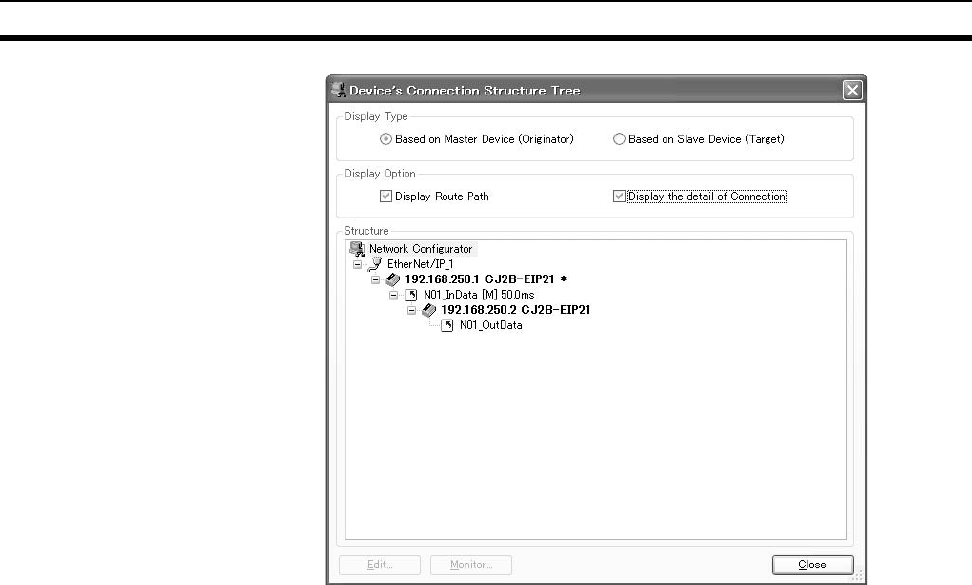
150
Setting Tag Data Links Section 6-2
•The Display the detail of Connection Check Box can be used to switch
between device-level and connection-level displays of tag data link com-
munications.
• An asterisk will be displayed after the device name of the originator set for
the connection.
• The Edit Device Parameters Dialog Box can be displayed by selecting a
connection and clicking the Edit Button. The connections can be edited in
this dialog box.
6-2-6 Setting Tags Using Data Link Tool
Using the EtherNet/IP Datalink Tool enables easily setting data links similar to
those for the Controller Link by using only I/O memory addresses. This
method has the following restrictions.
• Settings can be made only for tag data links between OMRON EtherNet/
IP Units and built-in EtherNet/IP ports.
• Tags must be set using I/O memory addresses.
• A maximum of two tags (area 1 and area 2) can be set in one tag set.
Select Network - EtherNet/IP Datalink Tool from the menus in the Network
Configurator after you have registered all the devices to start the EtherNet/IP
Datalink Tool.


















