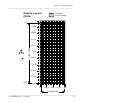Chapter 1. Getting Started
___________________________________________________________________________
______________________________________________________________________________
TC9450PM Rev. C 8/11/98 1-5
Defining Fields using the ^R Command
In this step, you begin translating your design into a data stream. Define the fields
using the ^R command to specify
• location
• type
• rotation
• size
• type of printing
• the data (optional).
A summary of the command appears after the example.
See “Define Field (^R)” in Chapter 3 for the syntax and descriptions or see
Chapter 2, “Fields and Formats” for more general information.
Example
In the following data stream, ^R¦$¦DR¦^ deletes all current fields and formats, and
all the other commands define the fields on the appliance label.
^R¦$¦DR¦^ DELETE CURRENT FIELDS
^R¦1¦R¦20¦10¦354¦25¦0¦0¦0¦8¦1¦1¦0¦0¦¦^ PRICE FIELD
^R¦2¦R¦20¦85¦340¦25¦0¦0¦0¦8¦1¦1¦0¦0¦¦^ DESC FIELD 1
^R¦3¦R¦20¦105¦340¦25¦0¦0¦0¦8¦1¦1¦0¦0¦¦^ DESC FIELD 2
^R¦4¦R¦20¦130¦340¦60¦0¦0¦0¦a¦3¦0¦48¦0¦¦^ UPCA
^R¦5¦R¦345¦142¦30¦25¦0¦0¦0¦8¦1¦1¦0¦0¦¦^ "A" IN BOX
^R¦6¦R¦10¦200¦300¦25¦0¦0¦0¦8¦1¦1¦0¦0¦¦^ UNDER UPCA
^R¦7¦R¦330¦130¦50¦50¦0¦0¦0¦A¦3¦0¦0¦0¦¦^ BOX