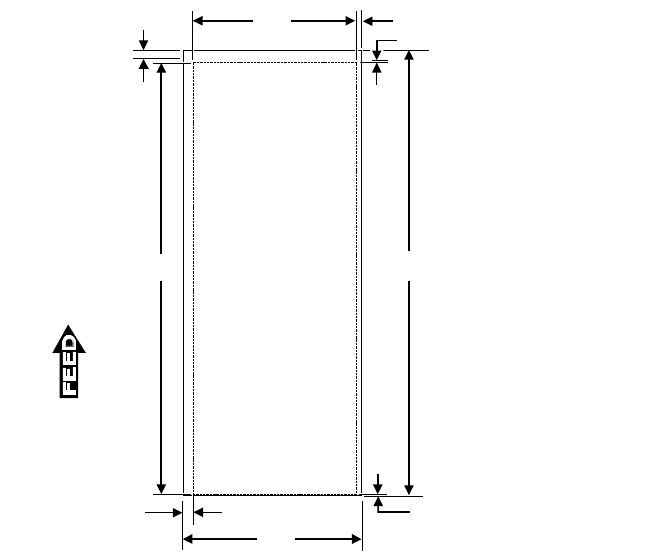
Chapter 2. Fields and Formats
___________________________________________________________________________
______________________________________________________________________________
TC9450PM Rev. C. 8/11/98 2-7
There are limitations to where you can place fields. The following diagram shows
these limitations.
Image Area
(1015 dots x 383 dots max.)
No Print Zone
(23 dots)
Deceleration Zone
(5 dots)
Label
Length
Acceleration Zone (8 dots)
Label
Width
Peel Zone
(20 dots, or 0 dots if not peeled)
Image
Length
No Print zone
Image
Width
*
For continuous mode, this amount is
a maximum of 40 dots, and for peel mode,
this amount is a maximum of 10 dots.
If you use supplies less than 412 dots
wide, make this amount at least 12 dots.
*
Specifying Field Data
For fixed data, specify the data when you define the field with the ^R command.
For variable data, specify the data when you print the format with the ^P command.
For example, you would specify a field containing the store name with the ^R
command because the store name does not change from batch to batch. However,
you would specify a field containing a price with the ^P command because the price
may change with each batch.


















