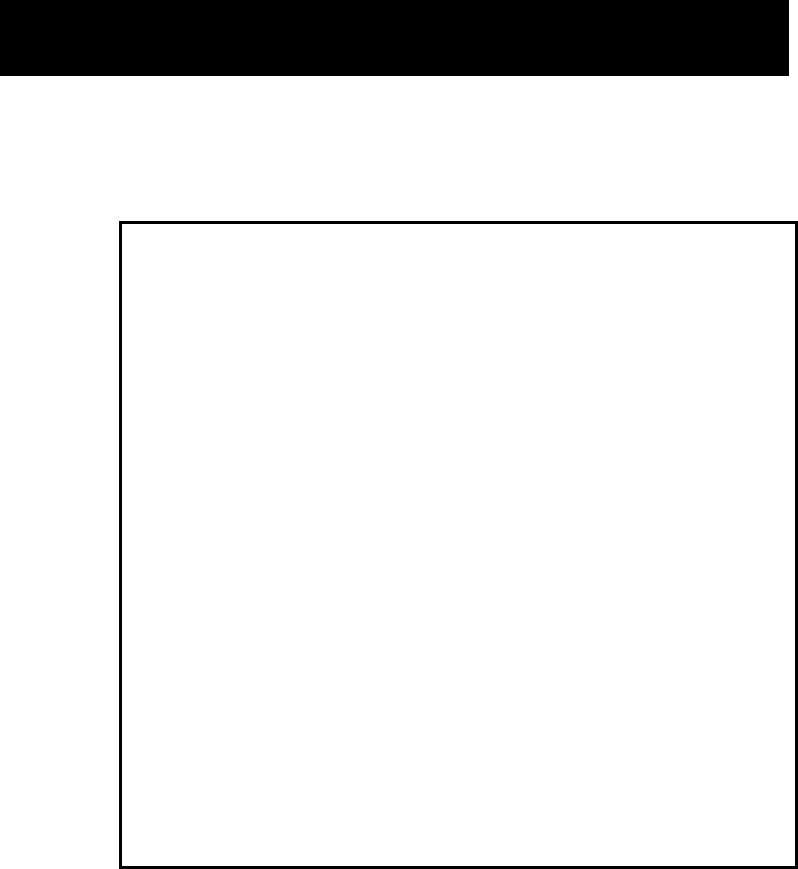
This chapter describes the RCL commands in detail, and they appear in alphabetical
order. If two commands have the same letter (for example, ^S and ^s), the
command with the uppercase letter appears first. Following is a summary of each
command.
Command Description
^A Change Communication Parameters
Changes the printer’s baud rate, parity, word length, and flow
control.
^C Clear Error Status
Clears batch errors from memory.
^F Delete Batches
Deletes all batches or only the current batch from the printer.
^L Set Supply Length
Specifies the type of supply in the printer and where data prints
vertically on the label.
^l
*
Library Management
Adds or deletes graphics, deletes fonts, formats, and fields from
the printer library, or takes inventory of the printer library.
^O Select Printer Operation Mode
Sets the printer to on-demand or continuous dispense mode.
^P Print
Specifies batch data and prints a specified number of labels.
^R Define Field
Defines or deletes a field from the printer library.
^S
*
Request Printer Status
Returns the printer’s status to the data collection terminal.
^s Sleep Mode
Starts, adjusts, or disables sleep mode.
continued on the next page
* These commands sometimes request a response from the printer. To learn more
about printer responses, see Chapter 4, "Response Reference."
Chapter
3
. Command Reference


















