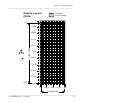Chapter 1. Getting Started
___________________________________________________________________________
______________________________________________________________________________
TC9450PM Rev. C 8/11/98 1-11
Creating the Data Stream
Enter the data stream in a file using your host, then download the whole data stream
at once.
NOTE:The first line (delete all current fields and formats) is not necessary unless
you are going to download other fields or formats with the same identifiers.
Example
Following is the entire appliance label data stream.
1^R¦$¦DR¦^ DELETE CURRENT FIELDS
2^R¦1¦R¦20¦10¦354¦25¦0¦0¦0¦8¦1¦1¦0¦0¦¦^ PRICE FIELD
3^R¦2¦R¦20¦85¦340¦25¦0¦0¦0¦8¦1¦1¦0¦0¦¦^ DESC FIELD 1
4^R¦3¦R¦20¦105¦340¦25¦0¦0¦0¦8¦1¦1¦0¦0¦¦^ DESC FIELD 2
5^R¦4¦R¦20¦130¦340¦60¦0¦0¦0¦a¦3¦0¦48¦0¦¦^ UPCA
6^R¦5¦R¦345¦142¦30¦25¦0¦0¦0¦8¦1¦1¦0¦0¦¦^ "A" IN BOX
7^R¦6¦R¦10¦200¦300¦25¦0¦0¦0¦8¦1¦1¦0¦0¦¦^ UNDER UPCA
8^R¦7¦R¦330¦130¦50¦50¦0¦0¦0¦A¦3¦0¦0¦0¦¦^ BOX
9^T¦1¦R¦380¦380¦1¦2¦3¦4¦7¦5¦6¦^ FORMAT DEFINITION
10^P¦1¦1¦$5227.00¦STAND MIXER¦GOLD PLATED¦
12345678901¦¦A¦0 -069833 -11 -8 DIST¦^ PRINT FORMAT
NOTE:The large numbers to the left of the example identify the commands and
are not part of the data stream.