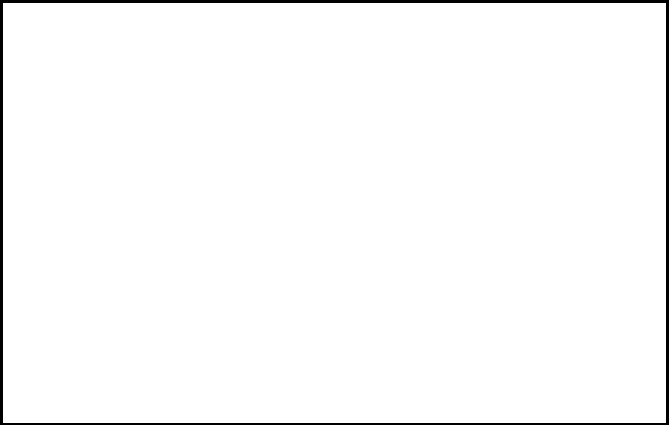
RASCAL Programmer’s Manual
___________________________________________________________________________
______________________________________________________________________________
2-2 TC9450PM Rev. C 8/11/98
Incrementing and decrementing fields are special types of fields. They change by
one for each label in a batch. For example, for an incrementing field, if the first
label has 001 on it, the second would have 002, etc. Decrementing fields are the
same, but the number would decrease for each label. You specify the starting
number in the fixed_data field of the ^R command. Include leading zeros for the
starting number to make it the same length as the maximum number. For example,
if the first number is 1 and the maximum number is 999, enter 001 for the starting
number. The printer calculates the number for each label. These fields must
always be numeric and no more than 11 digits long. Also, only one text field and
only one bar code field per format can be incrementing or decrementing.
Standard Fonts
The printer uses CG Triumvirate Bold™ and CG Triumvirate Bold Condensed™
as standard fonts, described in the following table. Identifiers 1-6 are for CG
Triumvirate Bold. Identifiers 7-12 are for CG Triumvirate Bold Condensed.
ID Point
Size
Character Set Cell
Height*
Default
Width
Default
Height
Memory
1 6.5 Alphanumeric 20 8 11 3248
2 8 Alphanumeric 25 10 14 3820
3 10 Alphanumeric 30 12 17 4864
4 12 Alphanumeric 35 15 22 6704
5 18 Numeric 51 47 52 3632
6 22 Numeric 63 56 63 4896
7 6.5 Alphanumeric 20 6 11 2688
8 8 Alphanumeric 24 8 15 3808
9 10 Alphanumeric 30 10 18 4656
10 12 Alphanumeric 35 11 22 6260
11 18 Numeric 49 42 50 3376
12 22 Numeric 59 50 60 4768
* The height of your field must be at least this amount, or the field will not print.
NOTE:Cell Height, Default Width, and Default Height are in dots.


















