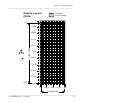Chapter 1. Getting Started ..................................................1-1
Designing a Format.........................................................................1-2
Defining Fields using the ^R Command...........................................1-5
Incorporating the Format using the ^T Command............................1-8
Specify Print Data and Quantity using the ^P Command .................1-9
Creating the Data Stream..............................................................1-11
Downloading the Data Stream.......................................................1-12
Modifying a Format .......................................................................1-13
Chapter 2. Fields and Formats ...........................................2-1
Using Field Types ...........................................................................2-1
Positioning a Field on a Format.......................................................2-6
Specifying Field Data......................................................................2-7
Using the Printer Library..................................................................2-8
Chapter 3. Command Reference.........................................3-1
Syntax Conventions ........................................................................3-3
Changing Communication Parameters (^A).....................................3-4
Clear Error Status (^C)....................................................................3-6
Delete Batches (^F).........................................................................3-6
Set Supply Length (^L)....................................................................3-7
Library Management (^l)..................................................................3-8
Select Printer Operation Mode (^O).................................................3-9
Print (^P) ......................................................................................3-10
Define Field (^R)...........................................................................3-11
Request Printer Status (^S)...........................................................3-17
Sleep Mode (^s) ............................................................................3-18
Define Format (^T)........................................................................3-19
Adjust Print Contrast (^tavg)..........................................................3-20
Font Download ({W)......................................................................3-20
Chapter 4. Response Reference.........................................4-1
Syntax Conventions ........................................................................4-1
Status Response (\S) ......................................................................4-2
Status Flags....................................................................................4-3
Library Inventory Response (\lI).......................................................4-8
Table of
Contents