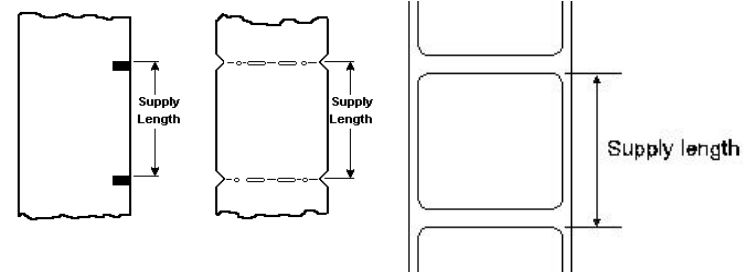
Chapter 3. Command Reference
______________________________________________________________________________
______________________________________________________________________________
TC9450PM Rev. C 8/11/98 3-7
Set Supply Length (^L)
The Set Supply Length command sets the type of supply you are using and defines
where data prints vertically on the form. It also prints a blank label. The following
diagrams illustrate how supply length is determined on various types of supplies.
Syntax
^L¦supply_type¦vertical_pos¦^
supply_type
The type of supplies you're using.
F Indexed (black mark)
C Non-indexed (no black mark)
vertical_pos If supply_type is F, enter the value to position the data
vertically on the label. This value is typically 109. However,
you can alter it (a larger number positions data higher on the
label; a smaller number positions data lower on the label). This
value does not change until you change it with this command.
Values range from 0 to 1015.


















