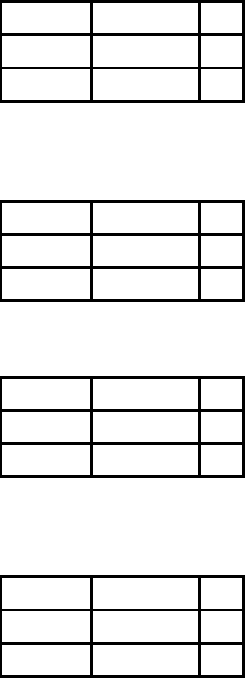
Chapter 4. Response Reference
______________________________________________________________________________
______________________________________________________________________________
TC9450PM Rev. C 8/11/98 4-7
Condition: The battery or power supply is low and the printer is currently printing.
Flag 1 01110001 q
Flag 2 01000000 @
Flag 3 01000000 @
Condition: The printer discarded the new format definition due to insufficient
memory.
Flag 1 01010000 P
Flag 2 01000110 F
Flag 3 01000000 @
Condition: You sent a field definition to the printer, but it had an error.
Flag 1 01010000 P
Flag 2 01000100 D
Flag 3 01000000 @
Condition: You issued an add or delete command for a format or field, but specified
an unsupported memory device type.
Flag 1 01010000 P
Flag 2 01000000 @
Flag 3 01100000 ‘
Clearing Status Bits
When you correct printhead, paper out, temperature, or voltage errors, the printer
clears the status bits automatically. You must clear the other status bits with the
Clear Error Status (^C) command or by pressing [Feed]. For more information,
see “Clear Error Status (^C)” in Chapter 3.


















