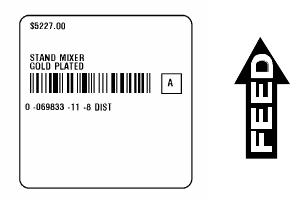
RASCAL Programmer’s Manual
___________________________________________________________________________
___________________________________________________________________________
1-12 TC9450PM Rev. C 8/11/98
This data stream
• deletes all current field and format definitions from the printer
(command 1).
• defines fields 1-7 (commands 2-8).
• defines format 1, specifying it consists of fields 1-7 (command 9).
• prints the format pictured below (command 10).
Downloading the Data Stream
RCL data streams must be sent to a printer by either using communications
software, or by using the DOS COPY command. For a list of supported hosts and
information about connecting them to the printer, see the 9459 Interface Manual.
To download a data stream from a PC:
1. Determine the printer’s current communication parameters by printing a test
label. See the Operator’s Handbook.
2. Connect your printer to the serial port of the PC using Monarch cable
11658714 (9 pin) or 11658715 (25 pin). The 9-pin cable comes with the
Programmer’s Kit. You must order the 25-pin cable separately. See the
Operator’s Handbook for more information.


















