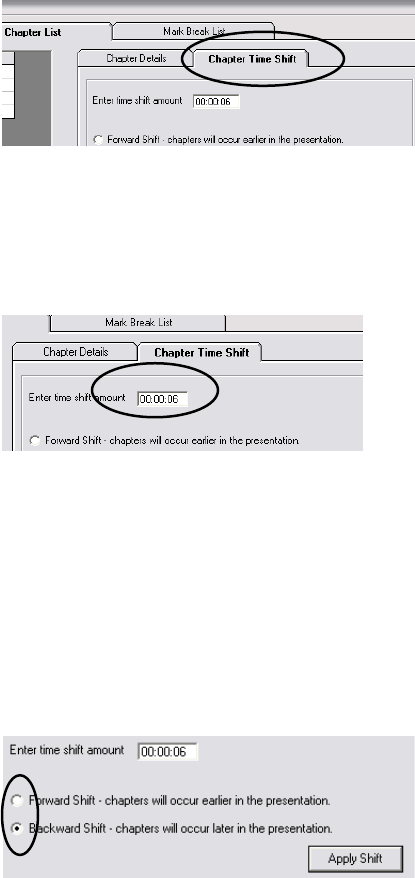
102
9.4.2 Using Chapter Event Time Shift To Edit Chapters
In addition to adding an deleting slides, the Archive Wizard also enables a content
author to apply an event time shift – either a forwards or backwards shift to the
chapters.
To access the chapter event shift feature, click Chapter Time Shift (See Figure
9-29).
Fig. 9-29
The “Chapter Time Shift” fields will appear. In the “Enter Time Shift Amount”
field, enter the amount of time that non-streaming content should be shifted (See
Figure 9-30).
Fig. 9-30
Once a length of time has been entered, highlight either the “Forward Shift” or
“Backward Shift” field (See Figure 9-31).
• If video content has been deleted from the beginning of the video, a forward
shift should be used.
• If video content has been added to the beginning of the video, a backward
shift should be used.
Fig. 9-31
Click Apply Shift (See Figure 9-32).


















