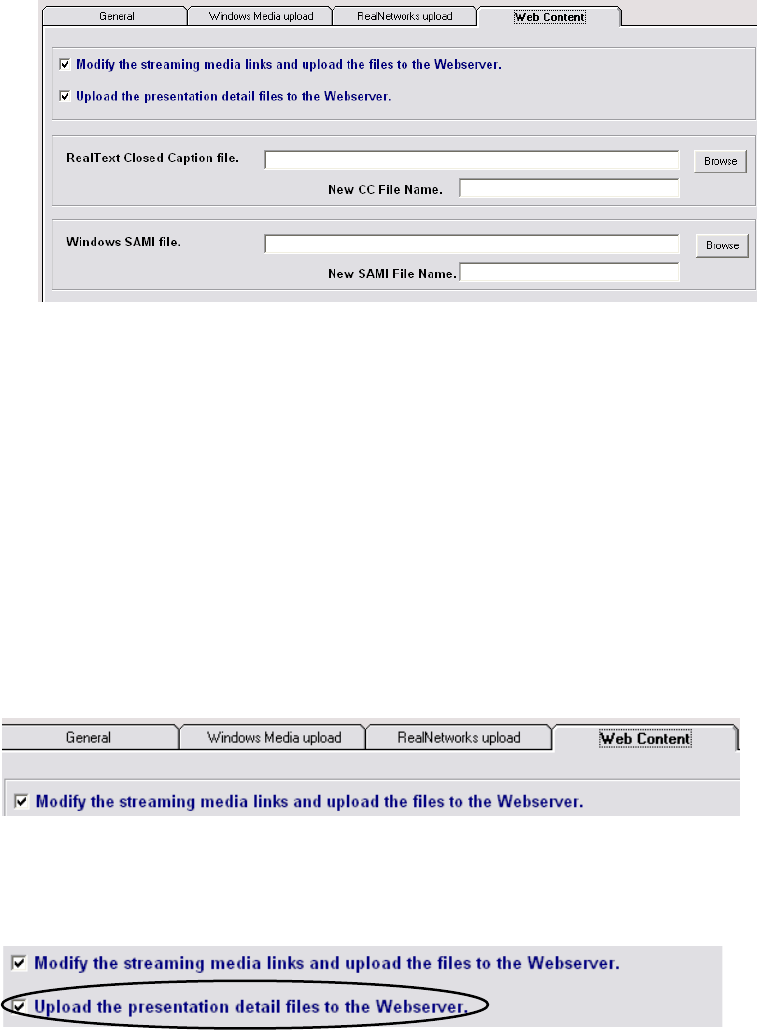
111
After completing the “Media Upload” screen(s), click the “Web Content” tab.
The “Web Content” screen will appear (See Figure 9-59).
Fig. 9-59
9.6.4 Completing the Web Content Page
The Web Content page is used to:
• Automatically modify the streaming media links that are posted to the web server
to link to the archived on demand media files
• Automatically upload the presentation detail files to the web server
• Upload an archived RealNetworks closed caption file (.rt) to the web server.
To automatically modify the streaming media links and upload the modified links
to the web server, highlight Modify Links (See Figure 9-60).
Fig. 9-60
To automatically upload the presentation details to the web server, highlight
Upload Presentation Detail Files (See Figure 9-61).
Fig. 9-61
To upload an archived RealText closed caption file, enter the file location in the
“RealText Closed Caption” field (See Figure 9-62).