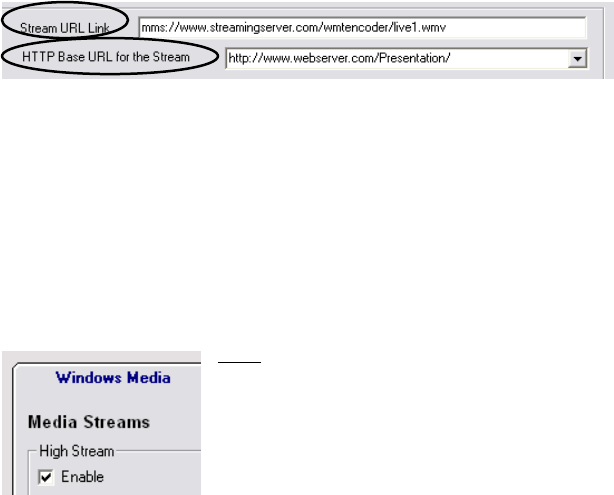
38
For each desired media format and bandwidth speed, enter the Stream URL and
HTTP Base URL in the “Stream URL” and “HTTP Base URL” fields,
respectively (See Figure 4-75).
Fig. 4-75
Repeat this step for each desired media platform.
4.12.2 Enabling An Individual Stream
After completing the Stream URL and HTTP Base URL fields, select Enable
(See Figure 4-76).
Fig. 4-76
Note
:
Prior to launching a presentation, it is necessary to make
sure that each stream that will be incorporated into the
presentation is enabled.
After enabling a stream, it must be decided whether the stream will be delivered
“in-band” or “out-of-band.” A detailed discussion of these delivery options is
provided in Section 4.12.3 and 4.12.4.
4.12.3 In-Band & Out-of-Band Synchronization
Before completing the “Media Information” page, it is important to decide
whether the presentation will be distributed in-band or out-of-band. In-band
synchronization is a process that binds the streaming media (audio and/or video)
with the synchronized, non-streaming content (PowerPoint slides, etc.) at the
encoder prior to delivery. Once the content is bound together at the encoder, it is
delivered as a single output. The primary benefits of using in-band
synchronization are:
• Because the media is embedded together before it is delivered, the non-
streaming content will be perfectly synchronized with the streaming media
as the media is delivered to the audience
• No encoding time offsets are required because the streaming and non-
streaming media are bound at the encoding stage and, therefore, all
elements of the presentation will share the same latencies during delivery.
Out-of-band synchronization does not bind the streaming media and the non-
streaming content at the encoder, but rather, delivers each component of the
presentation separately. As a result, the non-streaming media can be manipulated


















