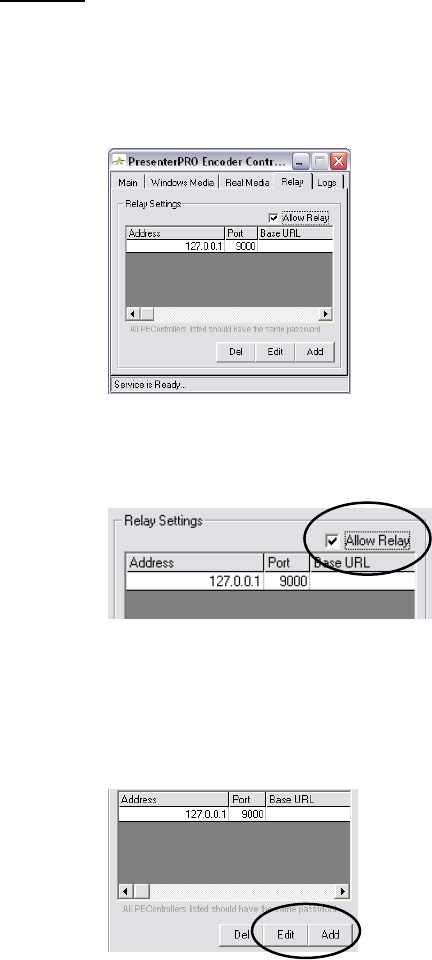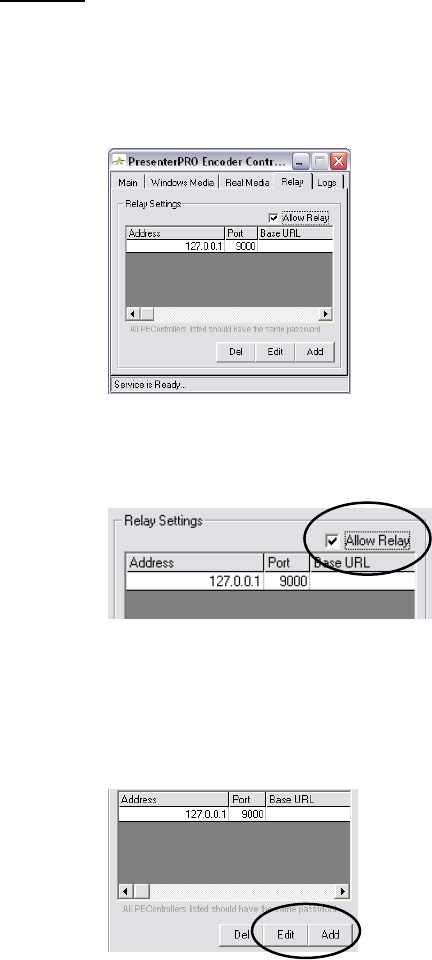
46
Relay Screen
The PE-Controller Relay screen is used to relay instructions to one or more
additional PE-controllers. Once the Relay feature is configured, the Presentation
Wizard can be used to send instructions to multiple encoders performing different
functions. Click Relay (See Figure 4-97).
Example: This feature can be used to send launch, synchronization and stop
information from an “Origin Encoder”, encoding English content, to a “Second
Encoder”, encoding content in Japanese so that the second encoder pulls different
synchronized content, consistent with the stream containing Japanese content.
Fig. 4-97
Once the Relay screen is displayed, click Allow Relay (See Figure 4-98).
Fig. 4-98
Once Allow Relay is selected, you can Add, Edit or Delete relay server
information that will link the PE-Controller you are currently using to another PE-
Controller on another machine. Click Add or Edit (See Figure 4-99).
Fig. 4-99
The Add or Edit screen will appear (See Figure 4-100). The fields on both
screens are identical.