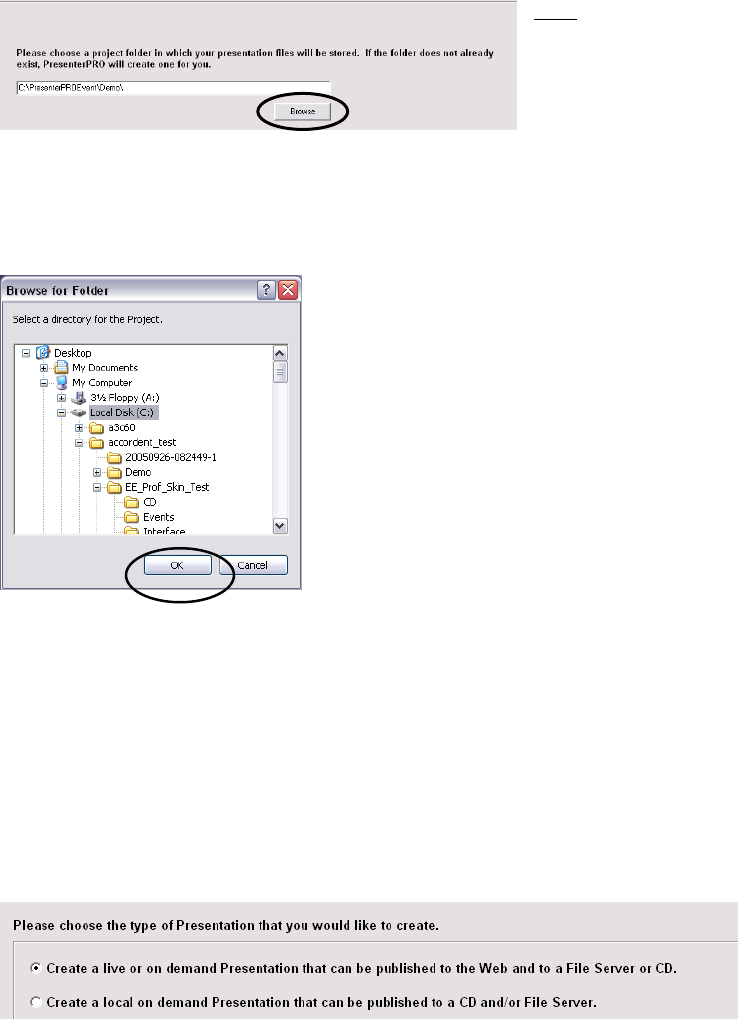
13
4.3.1 Creating A Project Directory
To create a project directory, either:
• Enter a directory name in the “Project Directory” field (proceed to
Section 4.3.2 - Selecting A Publishing Point - below) or
• Browse for a project directory by clicking Browse (See Figure 4-3).
Fig. 4-3
Note
:
If the project directory
did not formerly exist,
Accordent
PresenterPRO will
automatically create it.
Use the “Browse” window to locate the directory (See Figure 4-4).
Fig. 4-4
Highlight the desired directory and click OK. The directory location will appear
in the “File Location” field in the Presentation Wizard.
4.3.2 Selecting A Publishing Type
The “Project Info” page enables the presenter to determine whether the
presentation will be published to both the Web and a CD/File Server, or to a
CD/File Server only (See Figure 4-5).
Fig. 4-5


















