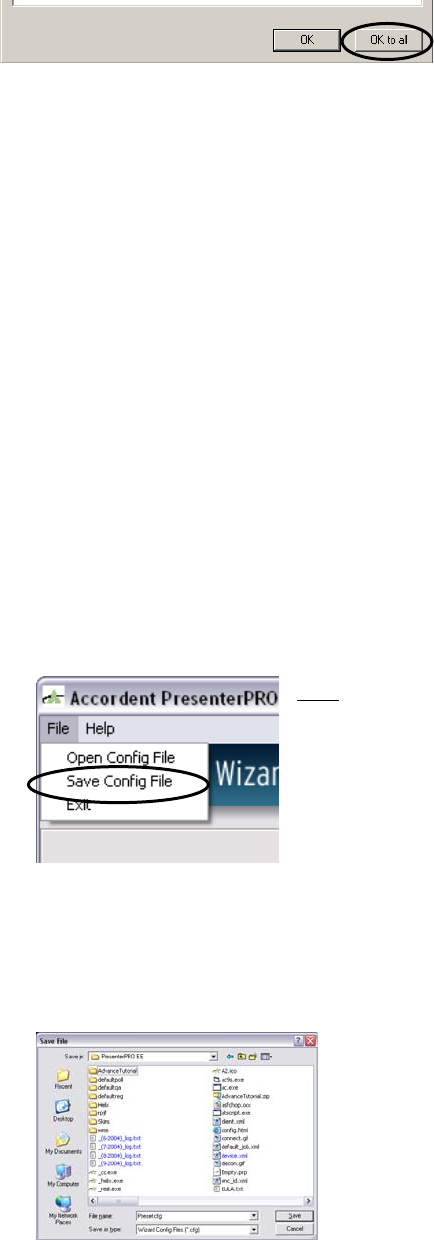
58
Fig. 4-136
4.14 Using Configuration Files
The Presentation Wizard enables users to save configuration files, which are files
that contain all of the information input into the Presentation Wizard by the
presenter or a third party in advance of a presentation. Configuration files make it
easy to prepare the presentation on behalf of a presenter that may not have access
to certain information, including passwords, server and encoder locations.
4.14.1 Saving a Configuration File
The Presentation Wizard contains a workflow that requires the user to complete
several fields and to select an interface type, whether PowerPoint slides will be
converted to jpeg or gif, etc. Once this information is completed, it can be saved
in a configuration file that will repopulate the Presentation Wizard with the exact
same information when the configuration file is accessed.
Once the desired information has been entered, highlight the File drop-down
menu in the Presentation Wizard and select Save Config File (See Figure 4-137)
Fig. 4-137
Note
:
It is possible to save the same information in
multiple configuration files under different names
or to create configuration files with different
information without closing Accordent
PresenterPRO.
The “Save File” window will appear (See Figure 4-138).
Fig. 4-138


















