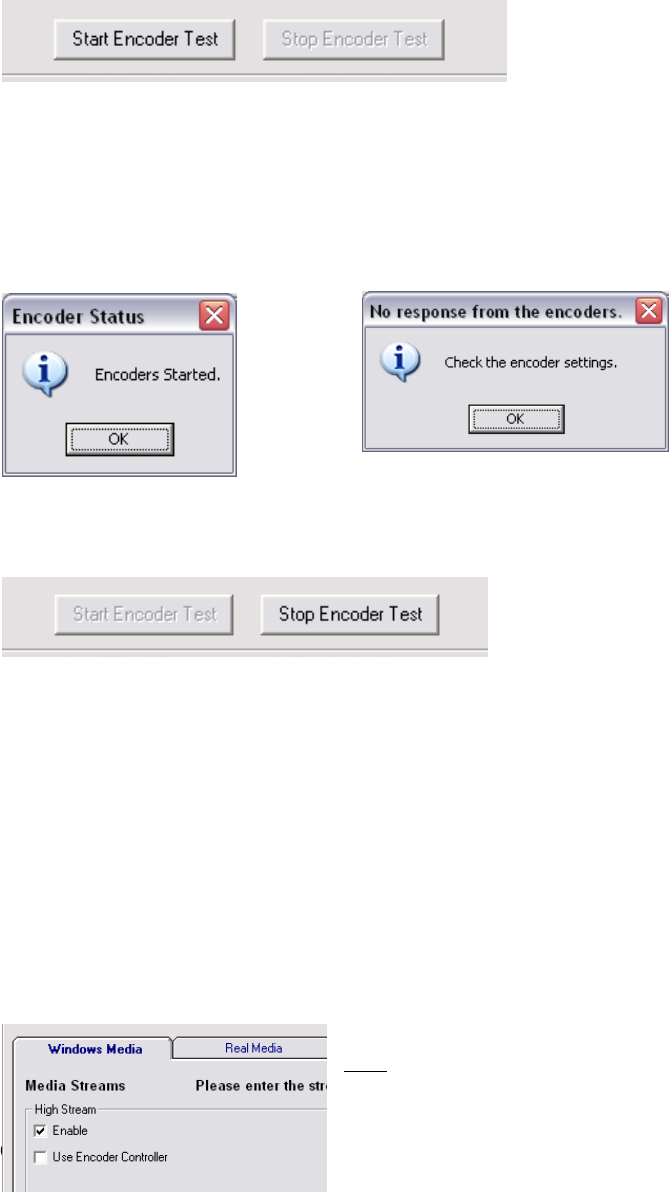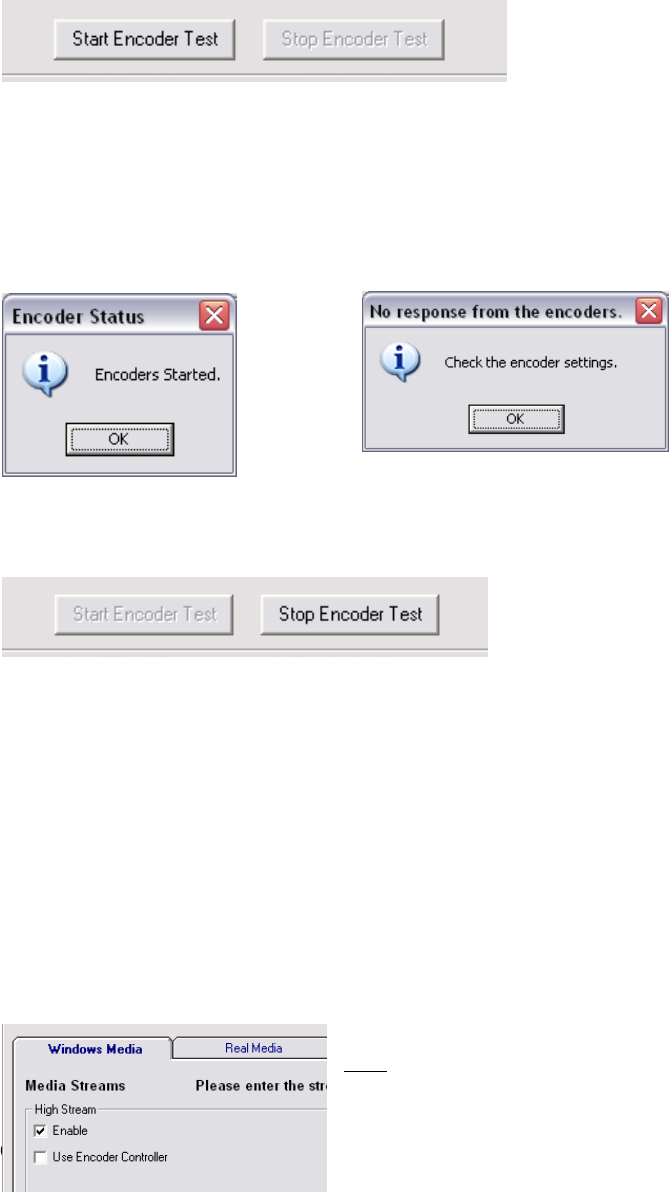
54
Fig. 4-123
Click the Start Encoder Test button. You will have one of two pop-up boxes
appear. If you get the message saying Encoder Started then you have proper
communication with the encoder (See figure 4-124). If you receive a message
saying Check Encoder Settings, then you are not communicating properly with
your encoder (See figure 4-125).
Fig. 4-124 Fig. 4-125
When finished, click on Stop Encoder Test (See figure 4-126).
Fig. 4-126
4.12.9 Using Out-Of-Band: Interface Update Interval
Whether using in-band or out-of-band synchronization, the Enable, Stream URL
Link and HTTP Base URL Link fields must be completed, as described in Section
4.12.1.
If Out-of-Band synchronization is being used for one or more streams, first make
sure that the “Use Encoder Controller” field on the Streaming Media Info page is
not selected (See Figure 4-127).
Fig. 4-127
Note
:
By default, Accordent PresenterPRO will
synchronize out-of-band if “Use Encoder
Controller” is not selected.