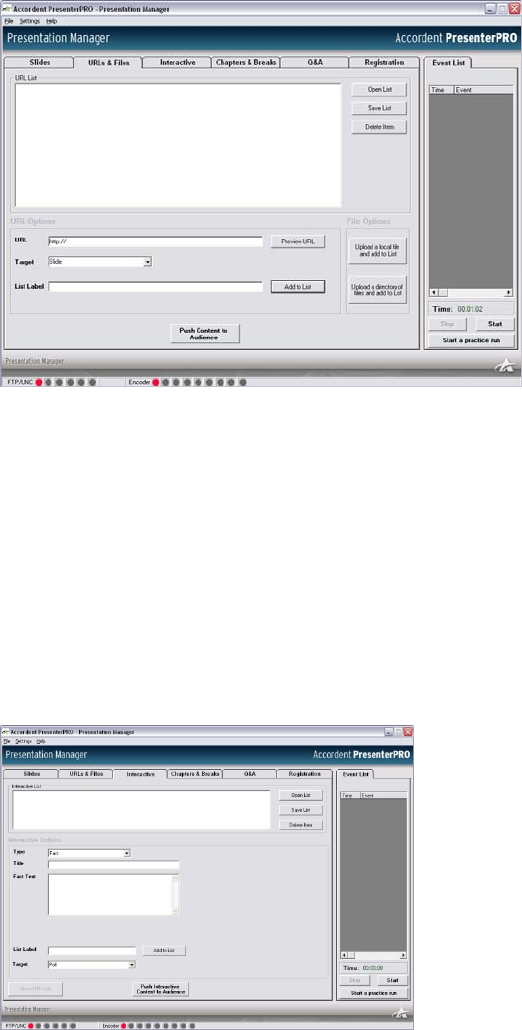
61
5.1.2 URL Preview & Publish
To the right of the “Slide” tab is the “URL” tab that displays the “URL Preview &
Publish” screen (See Figure 5-2).
Fig. 5-2
The “URL & Files Preview & Publish” screen is used to select, preview and
publish URLs and files during a presentation. Among other options, this screen
enables the developer to choose a different target frame within the interface or
publish as a separate pop-up window.
5.1.3 Interactive Preview & Publish
To the right of the “URL” table is the “Interactive” tab that displays the
“Interactive Preview & Publish” screen (See Figure 5-3).
Fig. 5-3


















