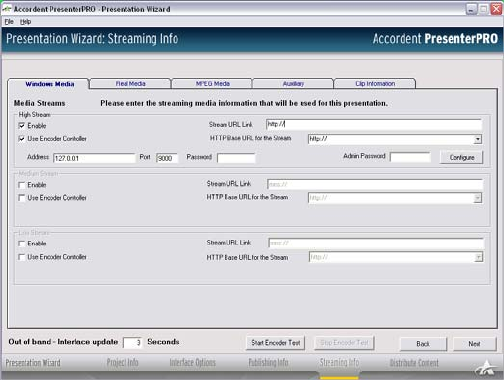
36
“Firewall Type” Fields:
To select a firewall type, use the Firewall Type drop-down menu and highlight the
desired firewall type.
“Firewall Host” Field:
The “Firewall Host” field is used to specify the IP address for the firewall.
“Firewall Port” Field:
The “Firewall Port” field is used to specify the port address for the firewall.
“Firewall Logon Name” Field:
The Firewall Logon Name is used to input the user logon. Depending on the
configuration and firewall being used, it may not be necessary to complete this
field.
“Firewall Password” Field:
The Firewall Password is used to input the user password. Depending on the
configuration and firewall being used, it may not be necessary to complete this
field.
After completing the Publishing Information screen, click Next. The Streaming
Info page will appear (See Figure 4-73).
Fig. 4-73
4.12 Media Information Page
The “Media Information” page is used to input the locations of the streaming
media that will be incorporated into the presentation as well as to specify whether


















