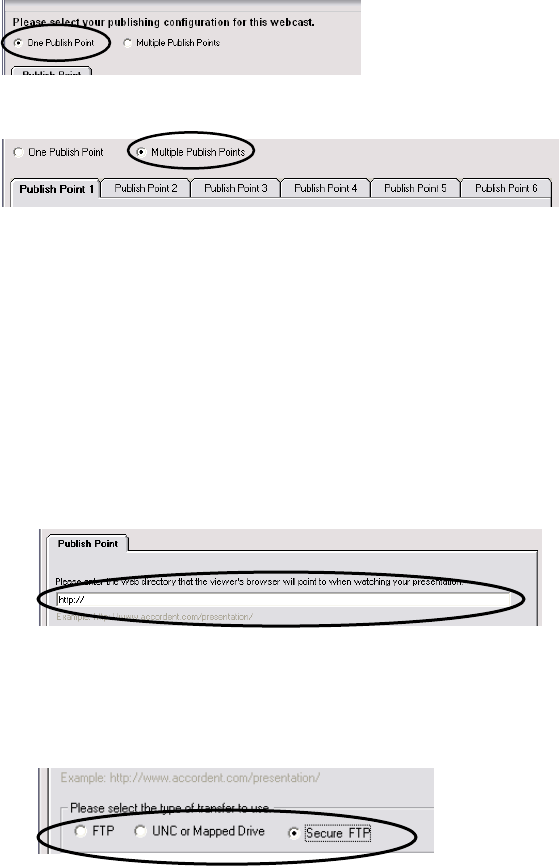
32
While Accordent PresenterPRO defaults to a single publishing point (See Figure
4-57), multiple publishing points can be accessed by selecting the “Multiple
Publishing Points” field (See Figure 4-58).
Fig. 4-57
Fig. 4-58
The following sections describe the process for completing the publishing fields.
These instructions apply whether one publishing point or multiple publishing
points are being used.
4.11.1 Completing The Publishing Information Fields
In the “Web Directory” field, enter the URL that the audience will use to view the
interface graphics (See Figure 4-59).
Fig. 4-59
Once the “Web Directory” field has been completed, select the type of transfer
that will be used: either FTP, Secure FTP or UNC (See Figure 4-60).
Fig. 4-60
If FTP or SFTP is selected, proceed to Section 4.11.2. If UNC or Mapped Drive
is selected, proceed to Section 4.11.3.
4.11.2 Completing the FTP/SFTP Fields
If FTP/SFTP is selected, the FTP/SFTP Server IP, User, Password, Subdirectory
and Port fields will appear (See Figure 4-61).


















