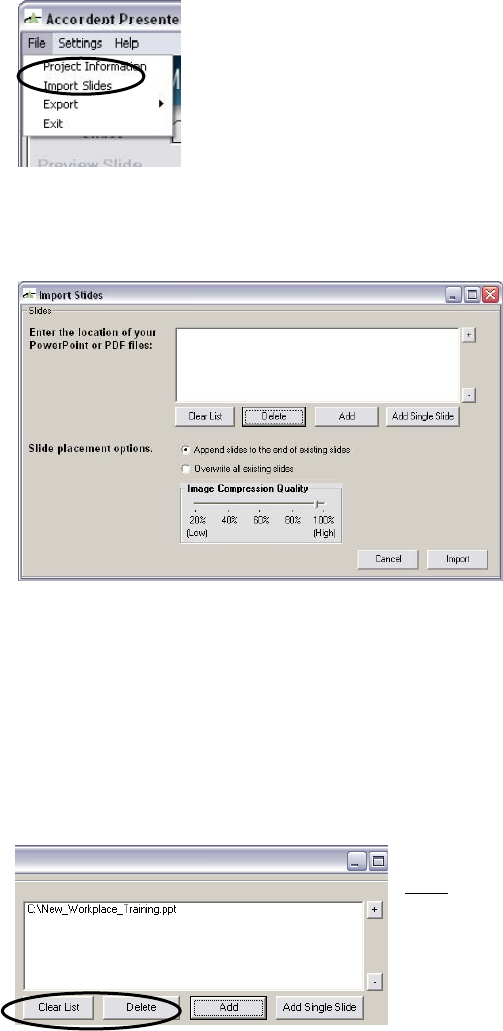
67
Fig. 5-16
The Import Slides window will appear (See Figure 5-17).
Fig. 5-17
The Import Slides window is used to import one or more slide presentations into
Presentation Manager.
To add slides, click Add and use the Browse window to locate the desired
PowerPoint slide deck(s) (See Figure 5-18).
Fig. 5-18
Note
:
The Delete and Clear List buttons
can be used to delete a single
PowerPoint slide deck or an entire
list of slide decks, respectively.
Once the slide deck(s) have been selected, they can be imported into the
Presentation Manager in one of two ways:
• The slides can be appended to the end of the slides already imported in the
Presentation Manager (See Figure 5-19)


















