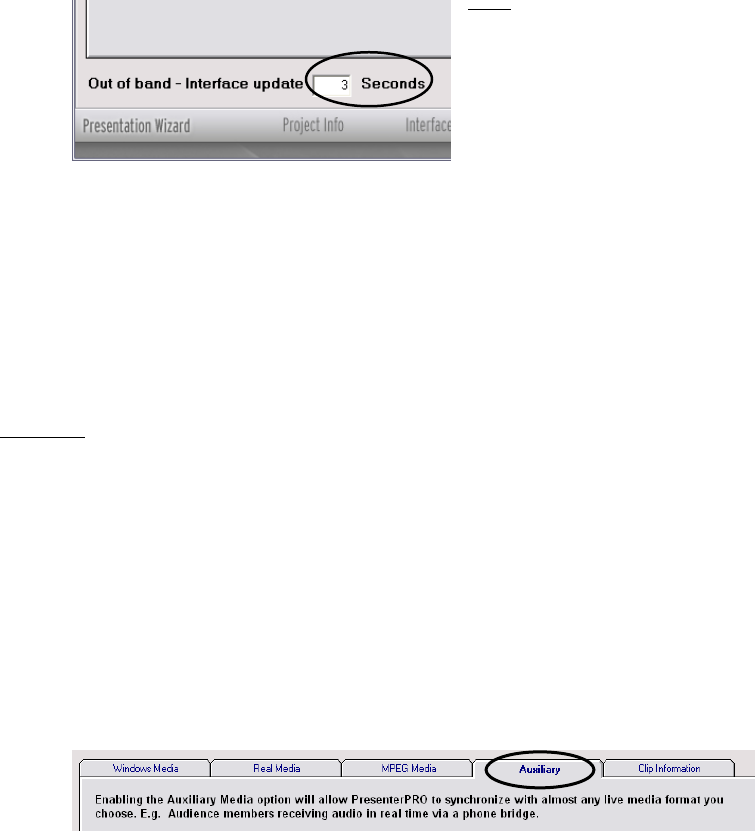
55
Once out-of-band distribution is selected (by default), the content author has the
option of customizing the Interface Update Interval. This feature is used to
prescribe the frequency with which the audience interface checks the web-server
for new, non-streaming content. The default update interval setting is five
seconds, which means the average client interface will get an event within 2 ½
seconds of that event being “pushed.”
To set the Interface Update Interval, enter the interval, in seconds, in the
“Interface Update Interval” field (See Figure 4-128).
Fig. 4-128
Note
:
Increasing the Interface Update
Interval has the effect of reducing
the burden on the server and,
consequently, increasing the number
of simultaneous users that a server
can support.
4.12.10 Using Auxiliary Audio/Video Sources (Out-of-Band Only)
While many web-based presentations will include only streaming media, when
out-of-band distribution has been selected, Accordent PresenterPRO also enables
a presenter to synchronize Microsoft PowerPoint slides and URLs with non-
streaming audio and video, including phone bridges and closed circuit television.
Example: A presentation is being produced for an audience that will include
viewers that will view the presentation via computer only, and viewers that will
receive the slides via computer and the audio via a phone bridge. By using the
Auxiliary Audio/Video Source, a presenter can create a presentation that will
deliver slides and URLs that are perfectly synchronized with the online media
presentation – as well as with the real time audio being exchanged over the phone
bridge.
To synchronize a presentation with non-streaming media, first click on the
“Auxiliary” tab (See Figure 4-129).
Fig. 4-129
Once the “Auxiliary” page is opened, it is necessary to enable the auxiliary media
function. To do so, select the “Enable Auxiliary Media” field (See Figure 4-130).


















