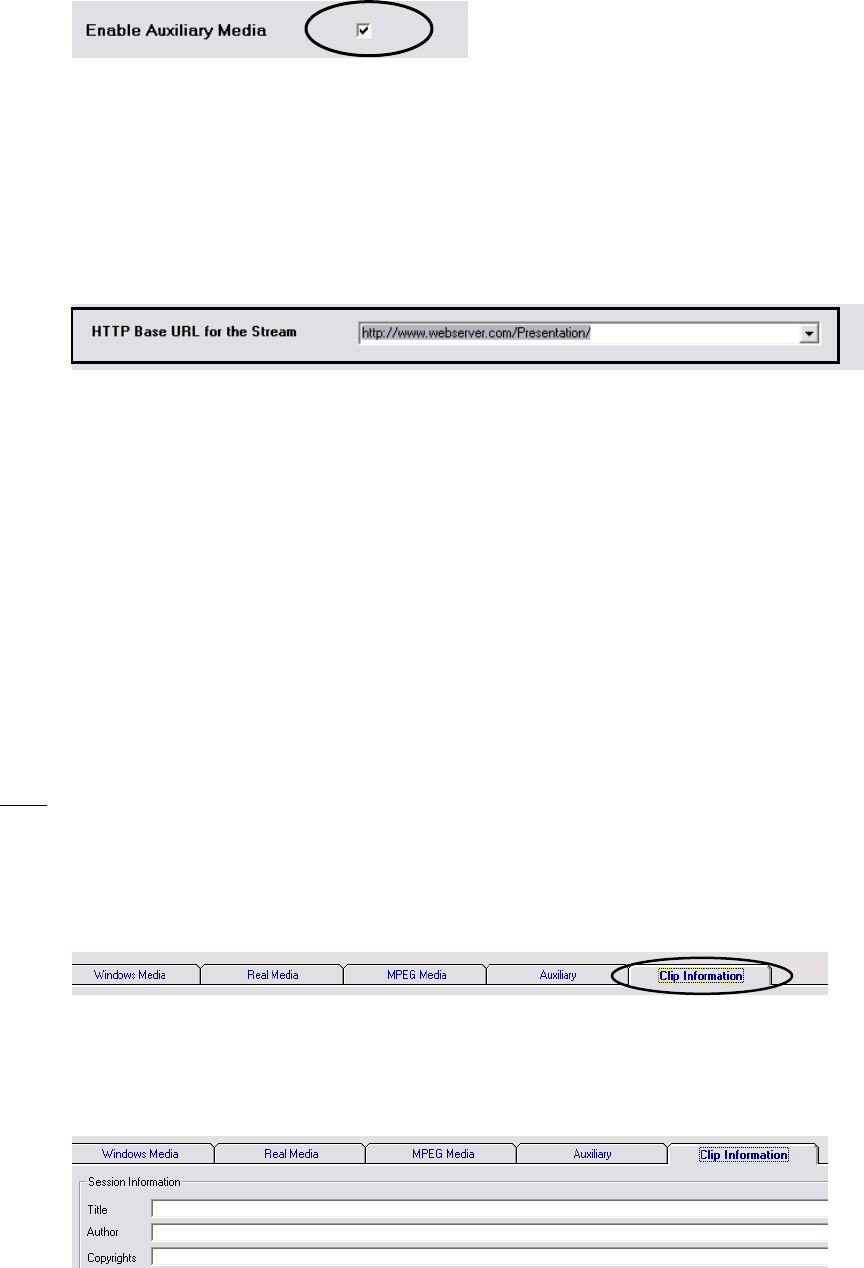
56
Fig. 4-130
Enabling the auxiliary media function will produce two results. First, it will
enable a link to be generated to a presentation utilizing the auxiliary media. e.g.
the phone bridge presentation link.
To generate a link to the auxiliary media, enter the link in the “HTTP Base URL”
field (See Figure 4-131).
Fig. 4-131
Second, it will generate an “auxiliary” field in the “Encoding Time Offset”
window. As explained in Chapter 6, the Encoding Time Offset window is used to
account for delays that occur during the capture and encoding of video and audio;
the additional time offset can be used to account for delays of other types of
media, which may include audio transferred over the phone or closed circuit video
transferred via satellite. In both cases, the offset is generally negligible.
4.12.11 Inputting Clip Information
In addition to enabling streaming and auxiliary media, the Streaming Media Info
page also enables the content author to assign clip information to the streaming
media. The clip information, or metadata, will be attached to the streaming media
clips for organizational purposes.
Note: If the clip is being viewed in the player only, and not in a Accordent
PresenterPRO interface, the clip information will be displayed in the player.
Click the Clip Information tab (See Figure 4-132).
Fig. 4-132
The Clip Information screen will appear (See Figure 4-133).
Fig. 4-133


















