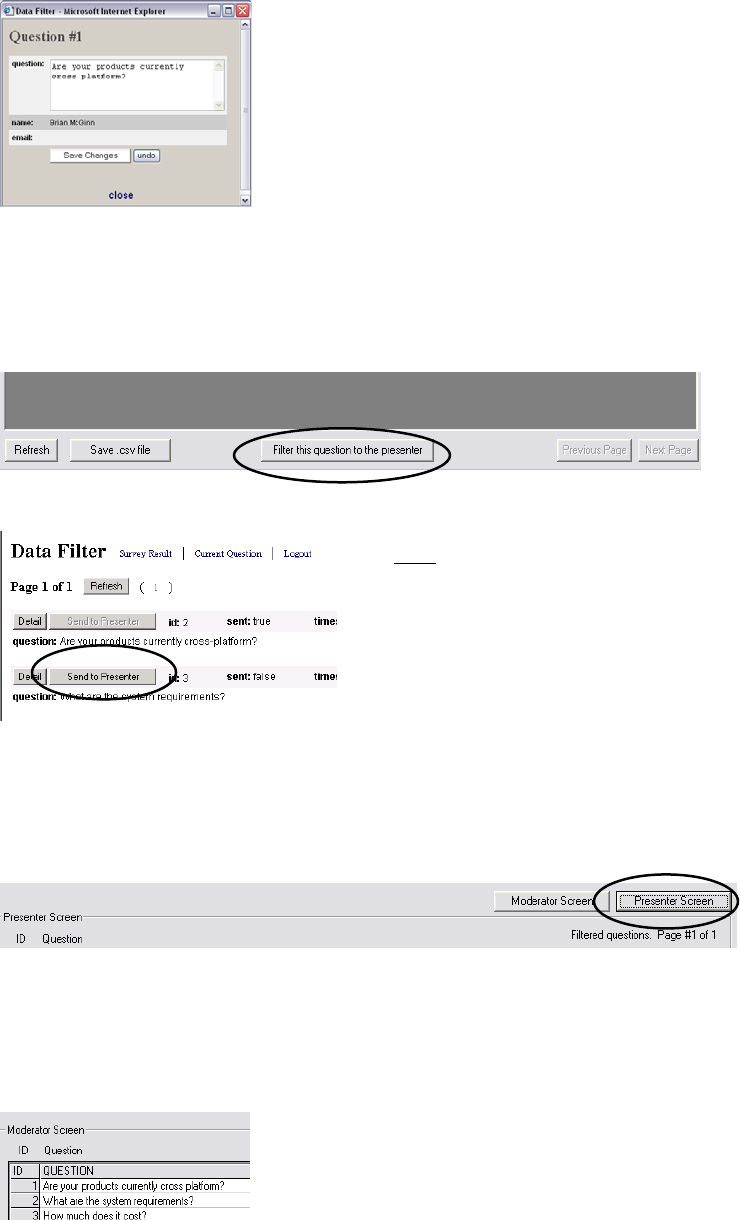
82
If the registration feature is being used in conjunction with Moderated Q&A,
additional information about the person that submitted the question can be
accessed by double-clicking on the submitted question (See Figure 5-63).
Fig. 5-63
Once a question has been reviewed, that question can be filtered and, if appropriate,
forwarded to the presenter. To forward a question to the presenter, either click Filter
in the Presentation Manager (See Figure 5-64) or click Send To Presenter on the
web-based moderator screen (See Figure 5-65).
Fig. 5-64
Fig. 5-65
Note:
When a web-based moderator page is
being used, this page can be customized
to have a unique look and functionality -
consequently, the buttons on this page
may have different names than the
names used in this manual.
Once a question has been filtered to the presenter, it will appear on the presenter
screen in the Presentation Manager and on the presenter’s web-based Q&A screen if
one is being used (See Figure 5-66).
Fig. 5-66
Questions sent to the Presenter will be reflected as sent in both the Presentation
Manager and on the web-based moderator screen to help avoid re-sending questions
that have already been forwarded (See Figures 5-67 & 5-68).
Fig. 5-67


















