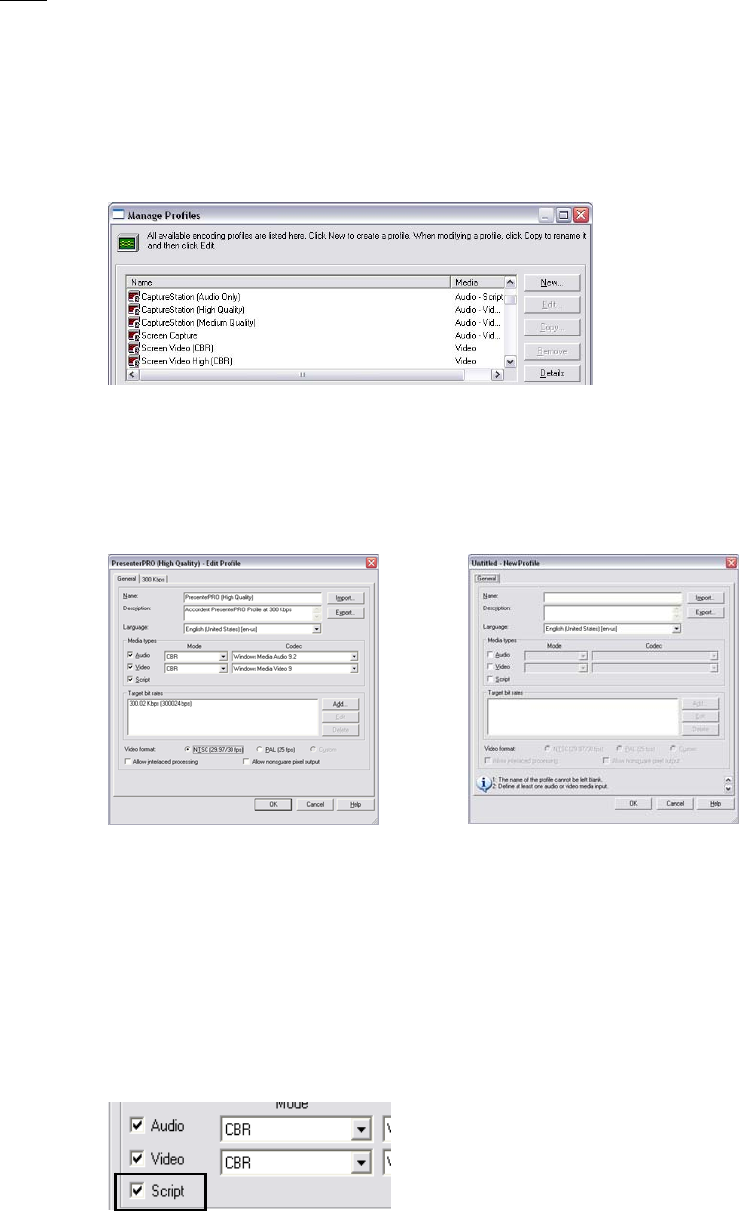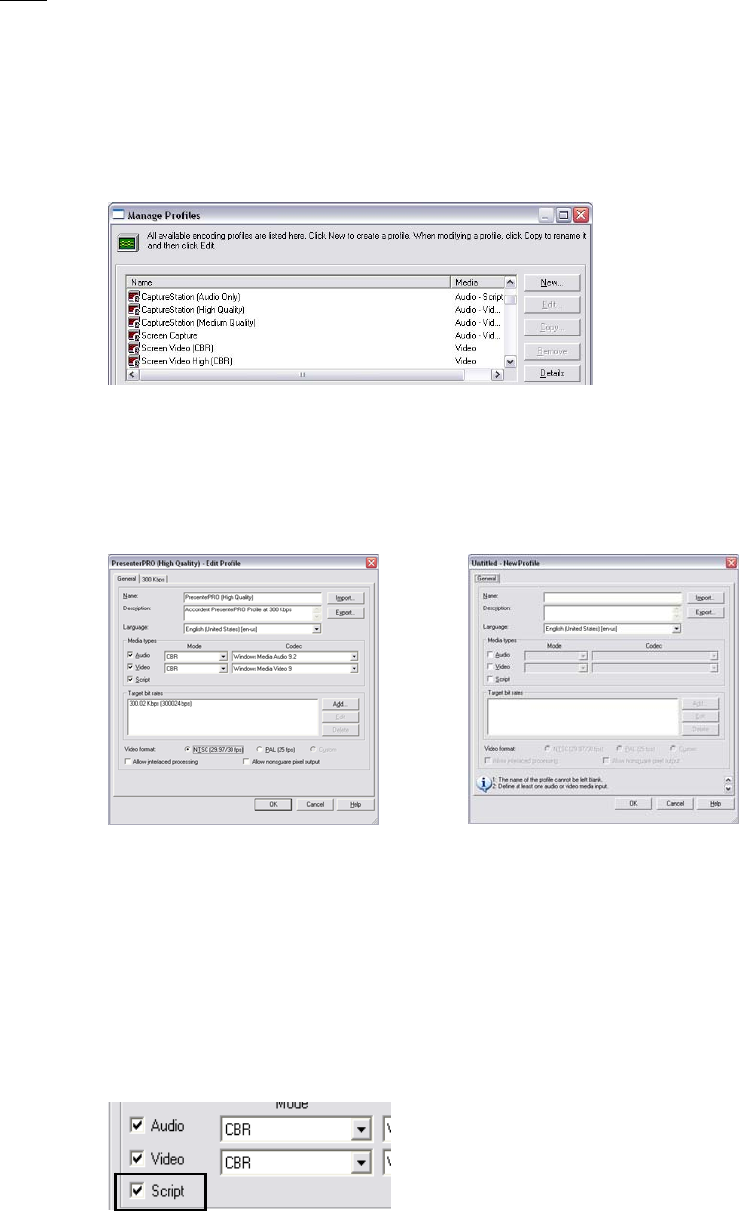
43
Note: While the Manage Profiles feature enables the management of profiles
through the Encoder Controller, the primary reason it is included is that scripts
must be enabled for a profile for that profile to be accessible later in Accordent
PresenterPRO. This requirement only applies to Windows Media.
The “Manage Profiles” screen will appear (See Figure 4-88).
Fig. 4-88
On the Manage Profiles screen, you can either select and edit an existing profile
by selecting the profile and clicking Edit or you can create a new profile by
clicking New (See Figures 4-89 & 4-90 respectively).
Fig. 4-89 Fig. 4-90
While the “Edit Profile” and “New Profile” screens can be used to create and edit
profiles, the most important task is to enable scripts for each profile that you want
to be able to access in Accordent PresenterPRO. If scripts are not enabled for the
profile, it will not be accessible in Accordent PresenterPRO. To enable a script in
either the Create Profile or Manage Profile screens, select Script (See Figure 4-
91).
Fig. 4-91