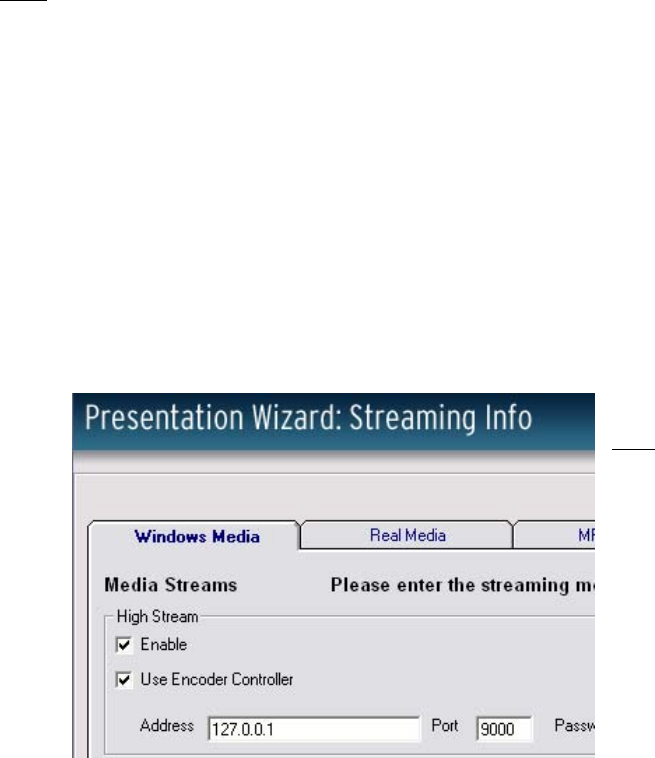
37
the synchronization of the presentation will be delivered “In-Band” or “Out-of-
Band.”
Note: While this Chapter is focused on the Presentation Wizard, discussion of the
Media Information Page and In-Band distribution will include discussion of the
PE-Controller, which is a separate application that resides on the encoder and
must be configured prior to using In-Band synchronization.
4.12.1 Entering Media Locations
Accordent PresenterPRO supports live and on demand streaming media that has
been encoded for Microsoft and RealNetworks media players at Low, Medium
and High bandwidth speeds.
To choose a media type, highlight the tab at the top of the “Streaming Media
Information” page that refers to the desired media type/format (See Figure 4-74).
Fig. 4-74
Note:
The individual
streams are
designated by
Stream One, Stream
Two, etc. They can
be associated with
any desired
bandwidth speed
(e.g. Stream One
can be used for 100
kilobits, 300
kilobits, etc.)
Once the media type has been highlighted, it is necessary to enter the stream URL
and HTTP base URL for each media format and bandwidth speed.
• The Stream URL is the URL that an audience member would click to
launch the streaming media.
• The HTTP base URL is the location of the web server that will be used to
deliver the web content in conjunction with a particular stream. For
example, different base URLs might be used if one stream is being
delivered internally and will be used in conjunction with an internal web
server, while another stream will be delivered externally and use a web
server designed to deliver web content externally.


















