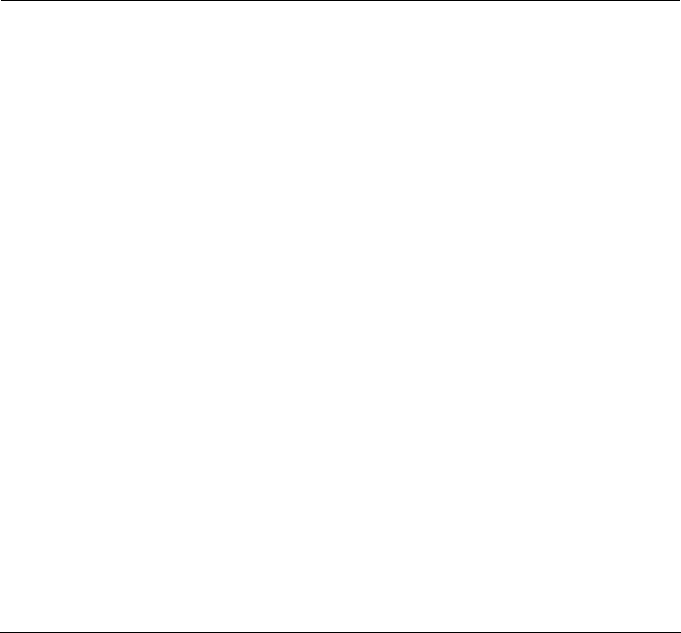
123
Chapter 7: Troubleshooting
• Responding to an Audible Alarm (page 123)
• Checking the System Status LED (page 124)
• Checking Disk Status LEDs (page 124)
• Replacing a Failed Disk Drive (page 124)
• Checking RAID Volume Status in PASM (page 125)
• Checking File System Status in PASM (page 127)
• Checking the Event Log in PASM (page 128)
• Checking Enclosure Status in PASM (page 131)
• Resolving Connections with SmartNAVI (page 132)
• Solving Network Connection Problems (page 133)
• Restoring the Default Password (page 134)
• Resolving a Windows Firewall Issue (page 135)
This chapter deals problems you might encounter with your SmartStor and how
to resolve them. Also see “Frequently Asked Questions” on page 137.
Responding to an Audible Alarm
The SmartStor has two beep patterns
• Single beep, not repeated – The SmartStor is online
• Two beeps, continuously repeated – The SmartStor reports a problem
When you boot or reboot the SmartStor, and the buzzer is enabled, the buzzer
sounds one time to indicate that the SmartStor is online.
If you hear the two-beep pattern, check the following items:
• System Status LED (see below)
• Drive Status LED (see page 124)
• RAID Volume status in PASM (see page 125)
• File System status in PASM (see page 127)
• Enclosure status in PASM (see page 131)
• Event Log in PASM (see page 128)
• Your email inbox (see page 134)


















