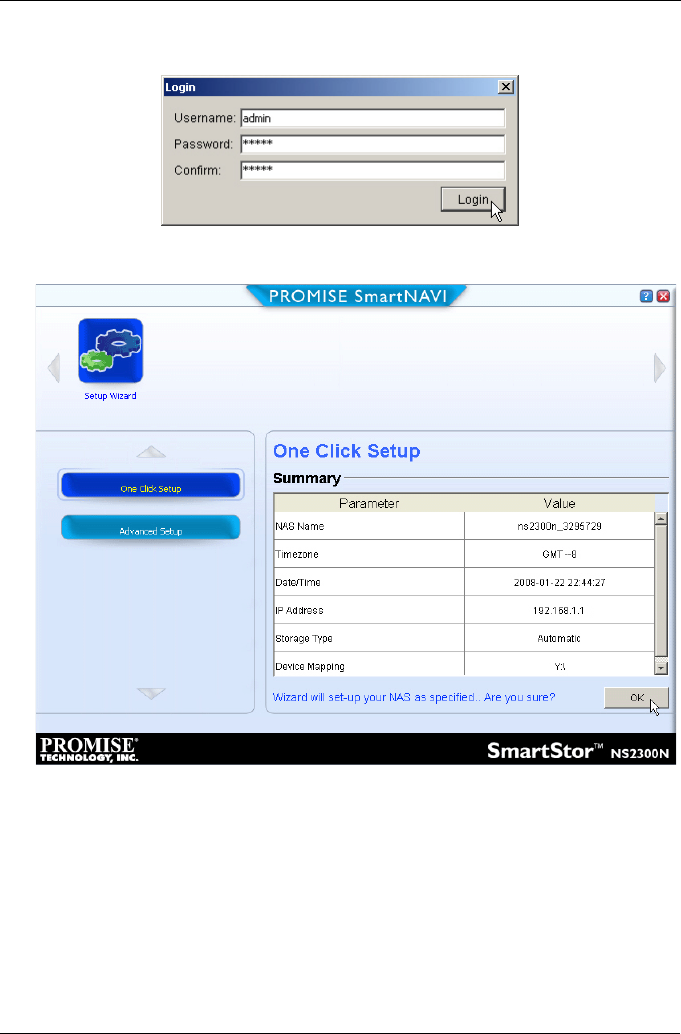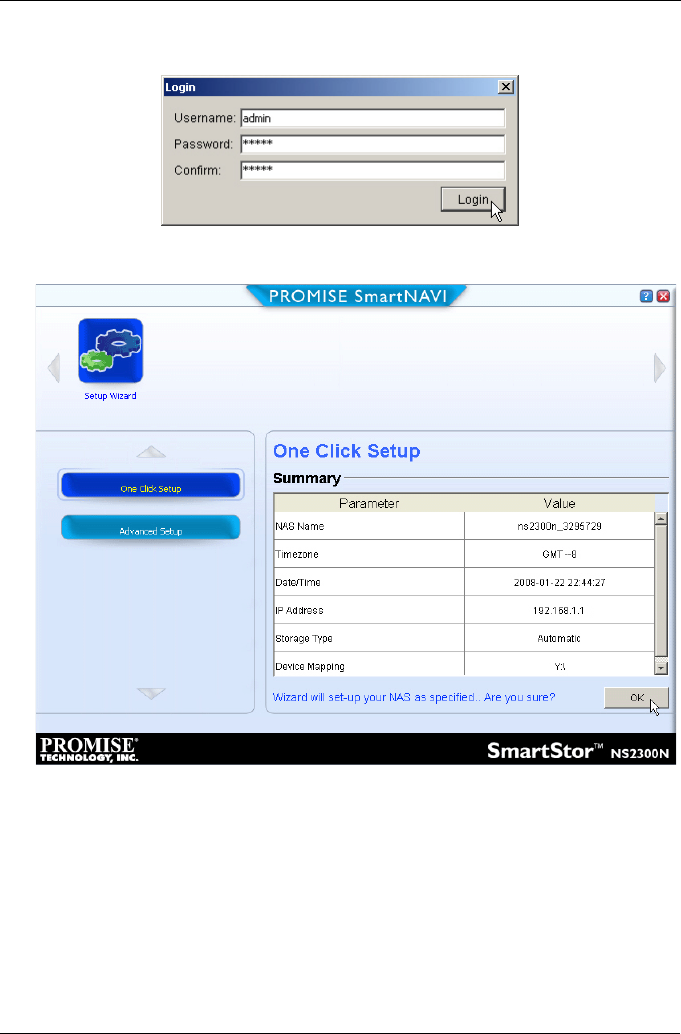
Punto 6: Impostazione dello SmartStor
65
5. Digitare admin nei campi Username (Nome utente), Password e Confirm
(Conferma), quindi fare clic sul pulsante Login (Accedi).
Questa operazione crea un utente predefinito e registra l'utente predefinito in
SmartNAVI. Si apre la finestra principale.
6. Scegliere una modalità di impostazione e fare clic sul pulsante:
•
One Click Setup
(Impostazione rapida) – Carica una raccolta di
impostazioni predefinite. Consigliata per la maggior parte degli utenti.
•
Advanced Setup
(Impostazione avanzata) – Consente di personalizzare
le impostazioni. Consigliata per gli utenti esperti.
7. Fare clic sul pulsante
OK
per continuare.
Se si sceglie One Click Setup (Impostazione rapida), la procedura guidata
crea un volume RAID ed una cartella predefinita denominata
Public
(Pubblica). L'impostazione è completata.
Se si sceglie Advanced Setup (Impostazione avanzata), passare al punto
successivo.