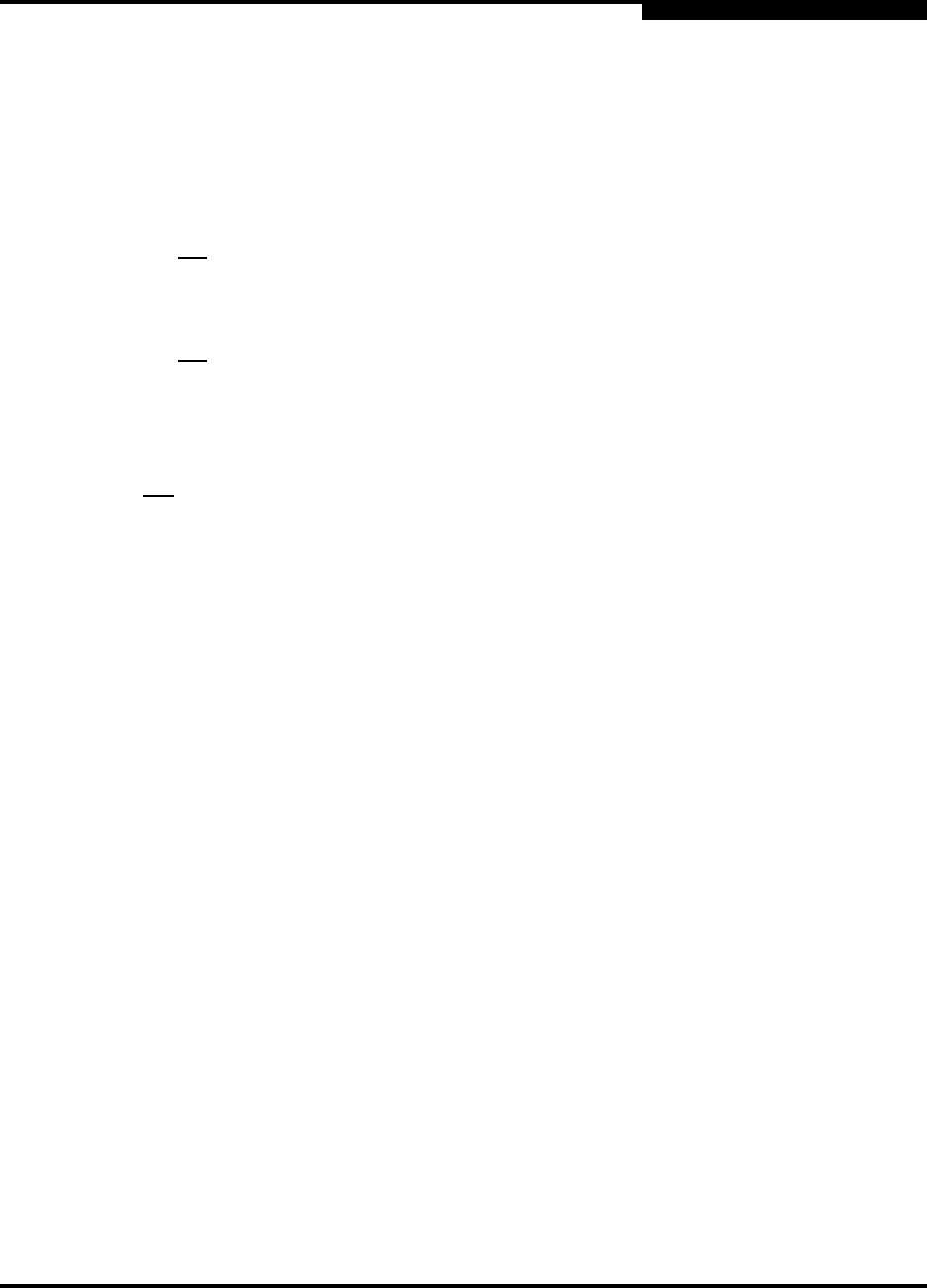
A – Command Line Interface
Config Command
59022-04 B A-7
Config Command
Manages the Fibre Channel configurations on a switch. For information about
setting the port and switch configurations, refer to the Set Config Command on
page A-25.
Authority Admin for all keywords except List
Syntax config
act
ivate [config]
backup
cancel
copy [config_source] [config_destination]
del
ete [config]
edit [config]
list
restore
save [config]
Keywords activate [config]
Activates the configuration given by [config]. If you omit the configuration, the
currently active configuration is used. Only one configuration can be active at a
time.
backup
Creates a file named configdata, which contains the system configuration
information. To download this file, open an FTP session, log in with account
name/password of “images” for both, and type “get configdata”.
cancel
Terminates the current configuration edit session without saving changes that
were made.
copy [config_source] [config_destination]
Copies the configuration given by [config_source] to the configuration given by
[config_destination]. The switch supports up to 10 configurations including the
default configuration.
delete [config]
Deletes the specified configuration file where [config] is a file name.
edit [config]
Opens an edit session for the configuration given by [config]. If you omit the
configuration name, the currently active configuration is used.
list
Displays a list of all available configurations. This keyword is available with User
authority.


















