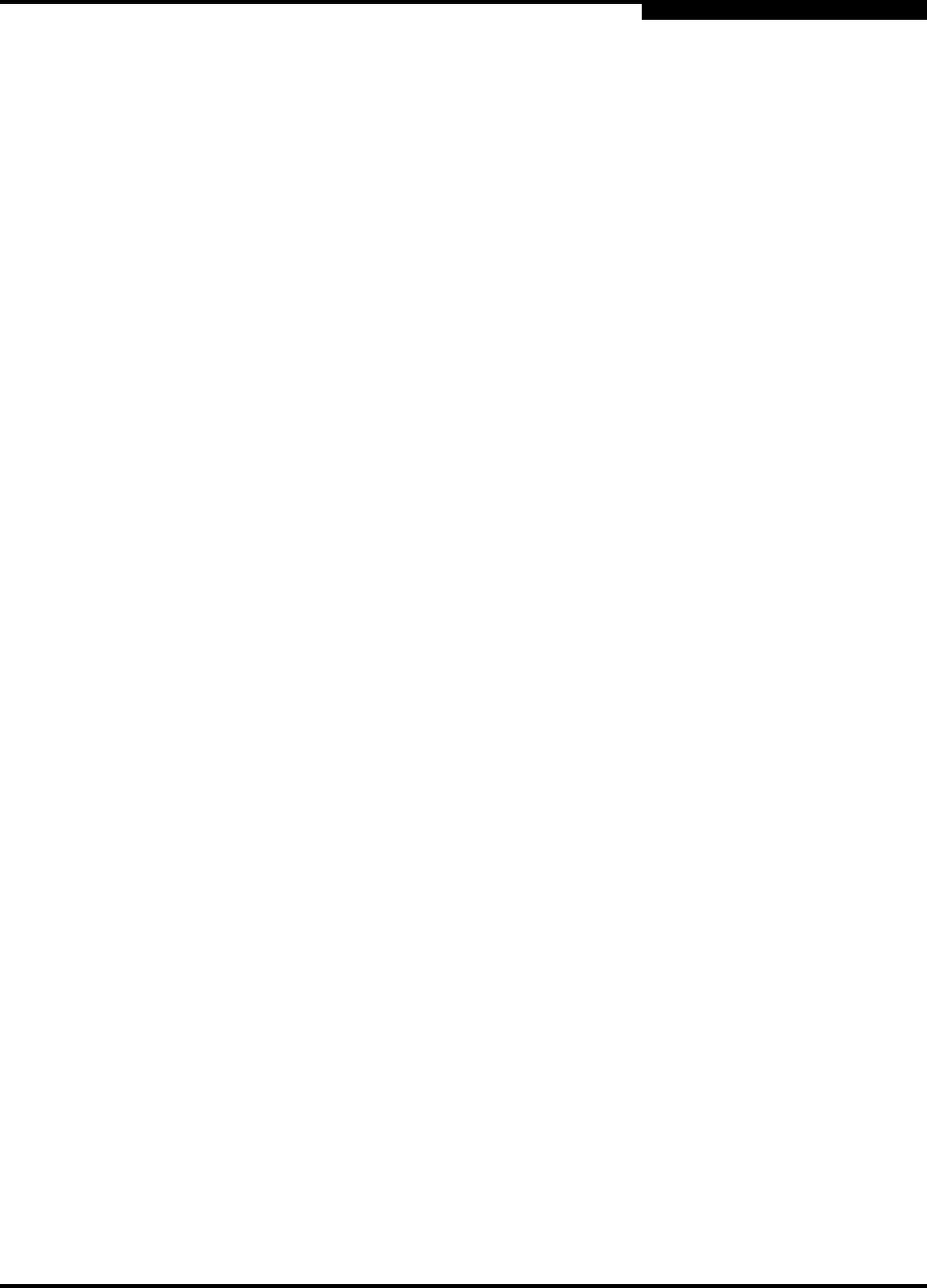
A – Command Line Interface
Set Log Command
59022-04 B A-33
Set Log Command
Specifies the type of entries to be entered in the event log. The log is a storage file
contained on the switch. The log can hold a maximum of 200 entries. When the
log becomes full, the entries are replaced, starting with the oldest entry, to
produce a list of the last 200 events which occurred. Log entries are created for
ports, components, and event severity levels.
Authority Admin
Syntax set log
archive
clear
component [list]
level [level]
port [port_list]
restore
save
start (default)
stop
Keywords archive
Archives the log entries to a file on the switch named logfile that can be
downloaded from the switch using FTP. To download the log file, open an FTP
session, log in with account name/password of “images” for both, and type “get
logfile”.
clear
Clears all log entries.
component [list]
Specifies one or more components to monitor for events. Use spaces to delimit
values in the list. Choose one or more of the following values:
All
Monitors all components. To maintain optimal switch performance, do not
use this setting with the Level keyword set to Info.
Chassis
Monitors chassis hardware components such as fans and power supplies.
Eport
Monitors all E_Ports.
Mgmtserver
Monitors management server status.
Nameserver
Monitors name server status.
None
Monitor none of the component events.


















