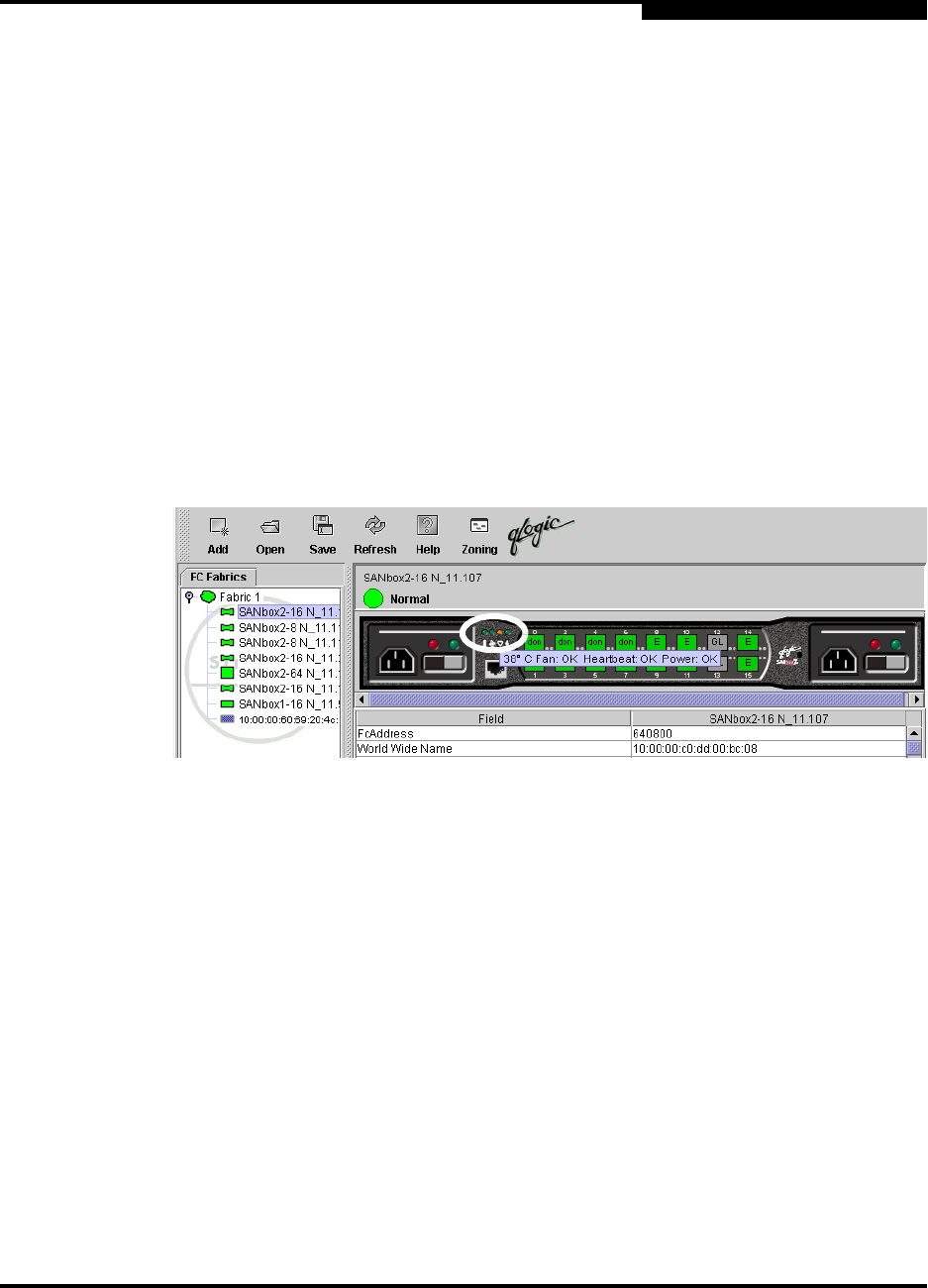
4 – Managing Switches
Displaying Switch Information
59022-04 B 4-3
4.1.1
Displaying Hardware Status
A switch is equipped with the following chassis LEDs that provide hardware status
information:
■ Chassis Over Temperature LED - indicates air temperature inside the
switch.
■ Fan Fail LED - indicates operational status of both fans.
■ Heartbeat LED - indicates the status of the internal switch processor and the
results of Power On Self Tests (POSTs).
■ Input Power LED - indicates the voltage status at the switch logic circuitry.
In the SANbox2-16 faceplate display, you can display a summary of this status
information by placing the cursor on the chassis LED cluster as shown in
Figure 4-2. Refer to installation guide for your switch for more information about
the chassis LEDs.
Figure 4-2 Faceplate Display - Chassis LED Cluster
4.1.2
Name Server Data Window
The Name Server data window displays information about the devices that are
logged into the fabric. Choose the Name Server tab below the data window to
display name server information for all devices that are logged into the selected
fabric. To narrow the display to devices that are logged into specific switches,
select one or more switches in the fabric tree or the topology display. Refer to
Table 4-1 for a description of the entries in the Name Server data window. Refer to
”Exporting Name Server Information to a File” on page 4-10 for exporting name
server information.


















