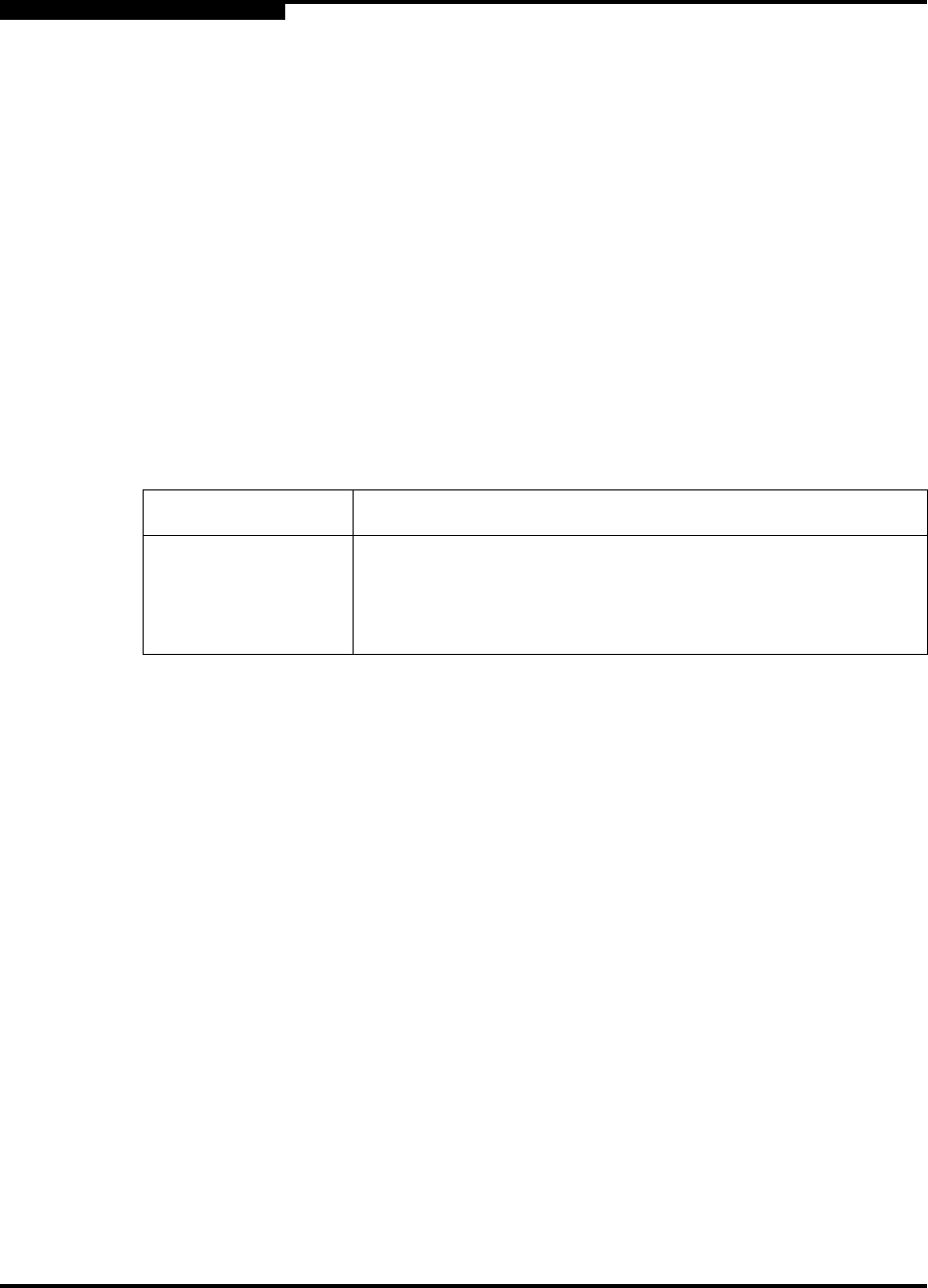
4 – Managing Switches
Configuring a Switch
4-12 59022-04 B
4.7.1.2
Switch Administrative States
The switch administrative state determines the operational state of the switch and
its ports. The switch administrative state exists in two forms: the configured
administrative state and the current administrative state.
■ The configured administrative state is the state that is saved in the switch
configuration and is preserved across switch resets. SANbox Manager
always makes changes to the configured administrative state.
■ The current administrative state is the state that is applied to the switch for
temporary purposes and is not retained across switch resets. The current
administrative state is set using the Set Switch command. Refer to the ”Set
Command” on page A-23.
Table 4-4 describes the administrative state values.
4.7.1.3
Domain ID and Domain ID Lock
The domain ID is a unique Fibre Channel identifier for the switch. The Fibre
Channel address consists of the domain ID, port ID, and the Arbitrated Loop
Physical Address (ALPA). The maximum number of switches within a fabric is 239
with each switch having a unique domain ID.
Switches come from the factory with the domain IDs unlocked. This means that if
there is a domain ID conflict in the fabric, the switch with the highest principal
priority, or the principal switch, will reassign any domain ID conflicts and establish
the fabric. If you lock the domain ID on a switch and a domain ID conflict occurs,
the switch with the higher WWN will isolate as a separate fabric and the Logged-In
LEDs on both switches will flash to show the affected ports. Refer to the ”Set
Config Command” on page A-25 for information about the switch keyword and the
Domain ID Lock and Principal Priority parameters.
Table 4-4 Switch Administrative States
Parameter Description
Online The switch is available
Offline The switch is unavailable
Diagnostics The switch is in diagnostics mode and is unavailable.


















