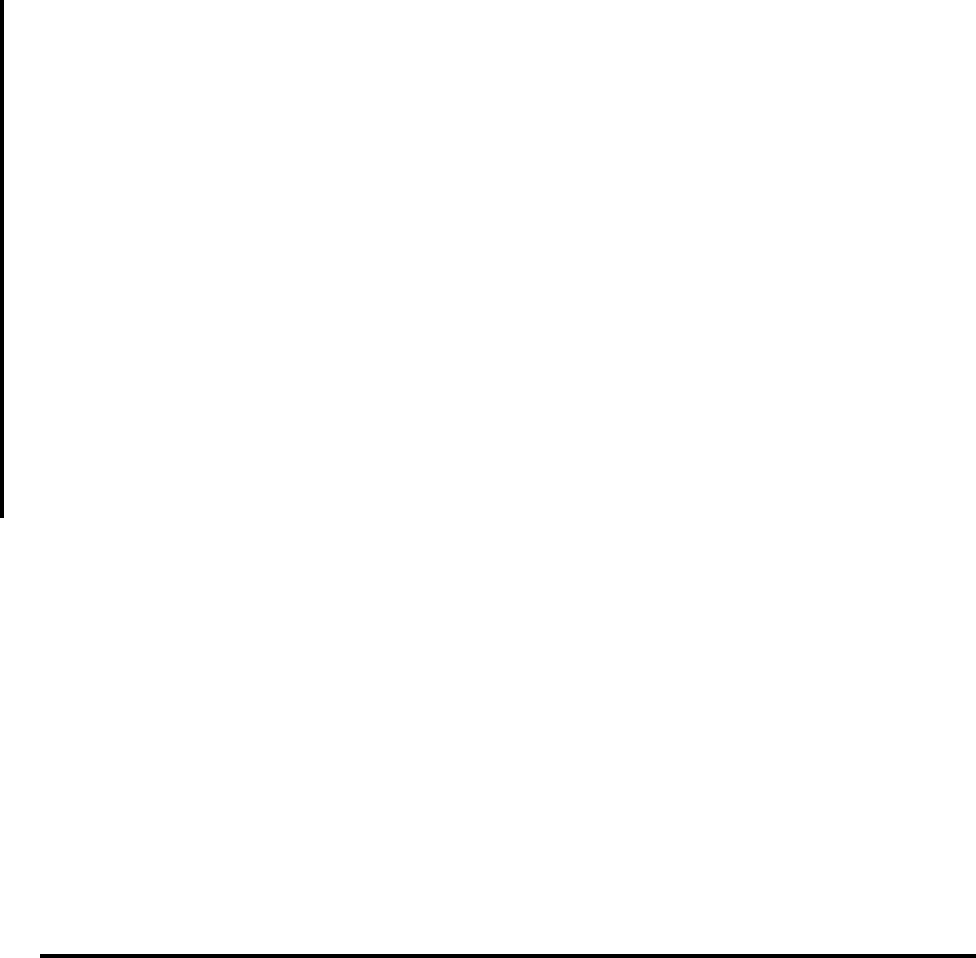
59022-04 B A-1
Appendix A
Command Line Interface
Each switch contains a Telnet server. This server allows a Telnet client to establish
a Telnet session with the switch to retrieve information or to configure parameters
using the Command Line Interface (CLI). The CLI enables you to perform a
variety of fabric and switch management tasks through an Ethernet or a serial port
connection.
A.1
Logging On to a Switch
To log on to a switch using Telnet, open a command line window on the
management workstation and enter the Telnet command followed by the switch IP
address:
/> telnet 123.45.67.890
A Telnet window opens prompting you for a login. Enter an account name and
password. Switches come from the factory with the following user account already
defined:
Account name: admin
Password: password
Authority: Admin
This user account provides full access to the switch and its configuration. After
planning your fabric management needs and creating your own user accounts,
consider changing the password for this account. Refer to ”Commands” on
page A-3 for more information about authority levels. Refer to the ”User
Command” on page A-69 for information about creating user accounts.
Note: A switch supports a combined maximum of 15 logins. This includes
SANbox Manager inband and out-of-band logins, Telnet out-of-band
logins, and SNMP out-of-band logins. Of this 15, there can be a
maximum of 10 SANbox Manager logins. Additional logins will be
refused.


















