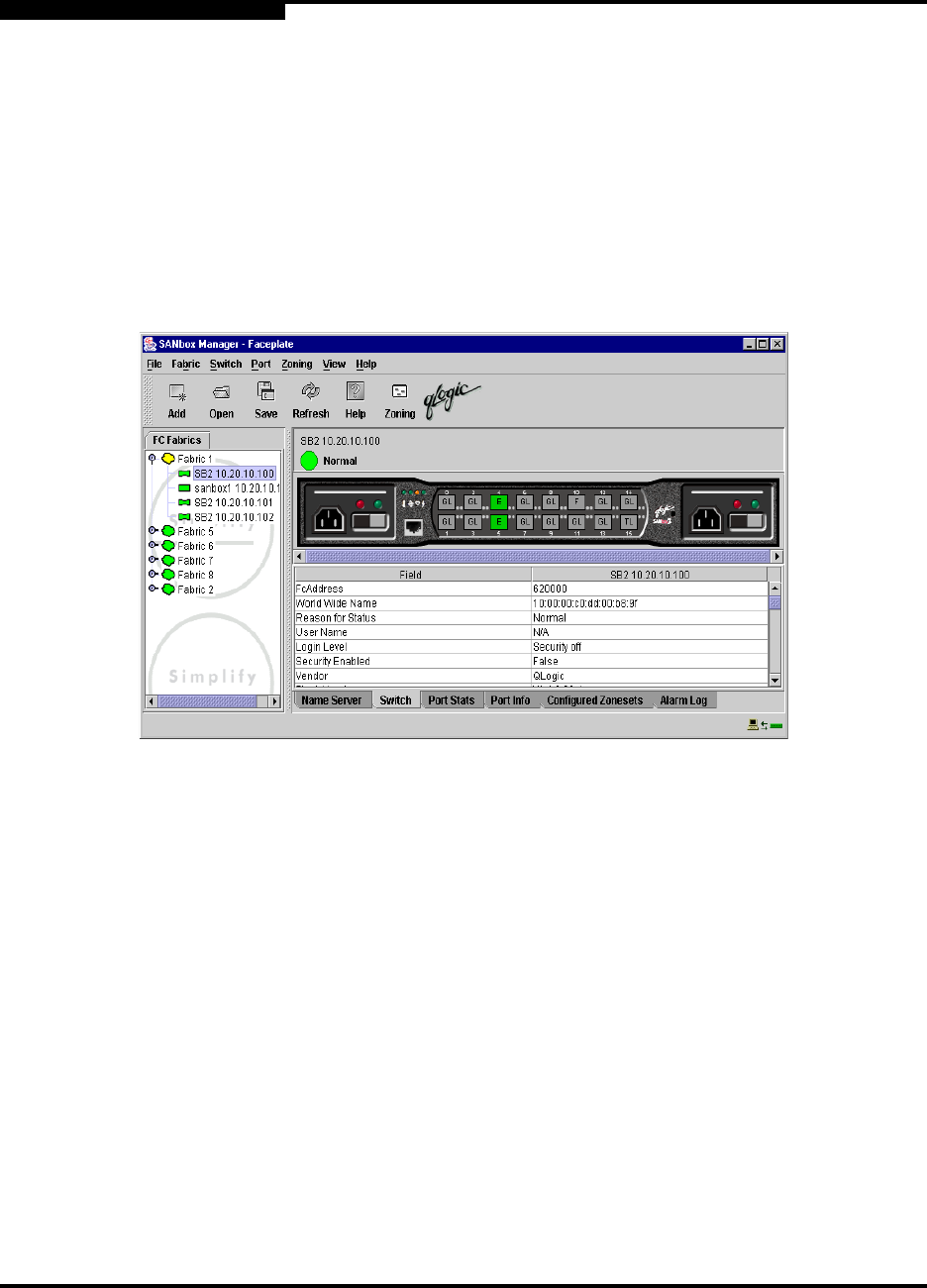
2 – Using SANbox Manager
Using the Faceplate Display
2-18 59022-04 B
2.11
Using the Faceplate Display
The faceplate display shown in Figure 2-11 displays the switch name and
operational state, and port status. Consider the following functional elements of
the faceplate display:
■ Port views and status
■ Working with ports
■ Faceplate data windows
Figure 2-11 Faceplate Display
2.11.1
Port Views and Status
Port color and text provides information about the port and its operational state.
Green indicates active; gray indicates inactive. The faceplate display provides the
following views of port status corresponding to the View menu options in the
faceplate display. Refer to ”Monitoring Port Status” on page 5-2 for more
information about these displays.
■ Port mode
■ Port state
■ Port speed
■ Port media


















