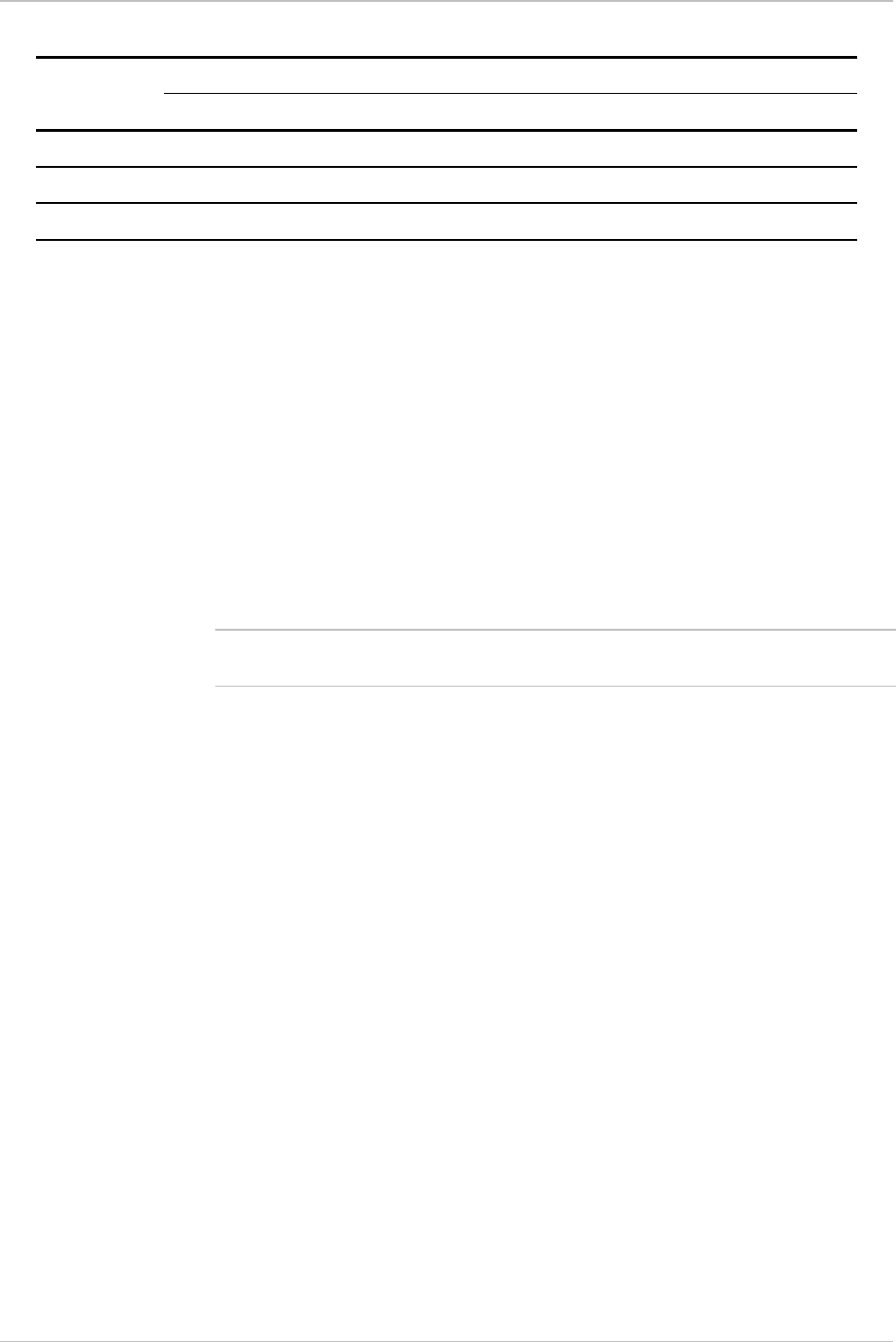
HCD-E1 Installation & Operation Manual Chapter 4 - Control from the Supervisory Port
11/01/00 19:23 HCD-E1 Command Set Description 4-29
The codes used by the supported terminals are listed in the following table:
Function Terminal Type
TV920 VT52 VT100 Freedom100 Freedom220
Clear Screen 1B2A0000 N/A 1B5B324A 1B2A0000 1B5B324A
Cursor Home 1E000000 1B480000 1B5B4800 1E000000 1B5B4800
Cursor Right 0C000000 1B430000 1B5B3143 0C000000 1B5B0143
Syntax
DEF TERM ‘terminal’
Use
To configure HCD-E1 for using the control sequences corresponding to a
supported terminal, type:
DEF TERM 'terminal'<CR>
where 'terminal' stands for one of the types listed in the table above.
HCD-E1 performs the command and displays the date and the time
followed by the HCD-E1 prompt.
Note
If you enter DEF TERM (without the terminal type), HCD-E1 will reset to 0 all
the three codes.
DSP ALM
Purpose
Display the contents of the local unit alarm buffer. This buffer can contain
up to 100 alarms.
Syntax
DSP ALM[Option]
Use
•
To display the complete contents of the buffer, type:
DSP ALM<CR>
•
*To display the complete buffer contents and then clear the ON-type
alarms, type:
DSP ALM/C<CR>
•
*To display the complete buffer and then clear all the stored alarms,
type:
DSP ALM/CA<CR>
* See the description of CLR ALM command earlier in this chapter for
explanation of what the “clear” action means.


















