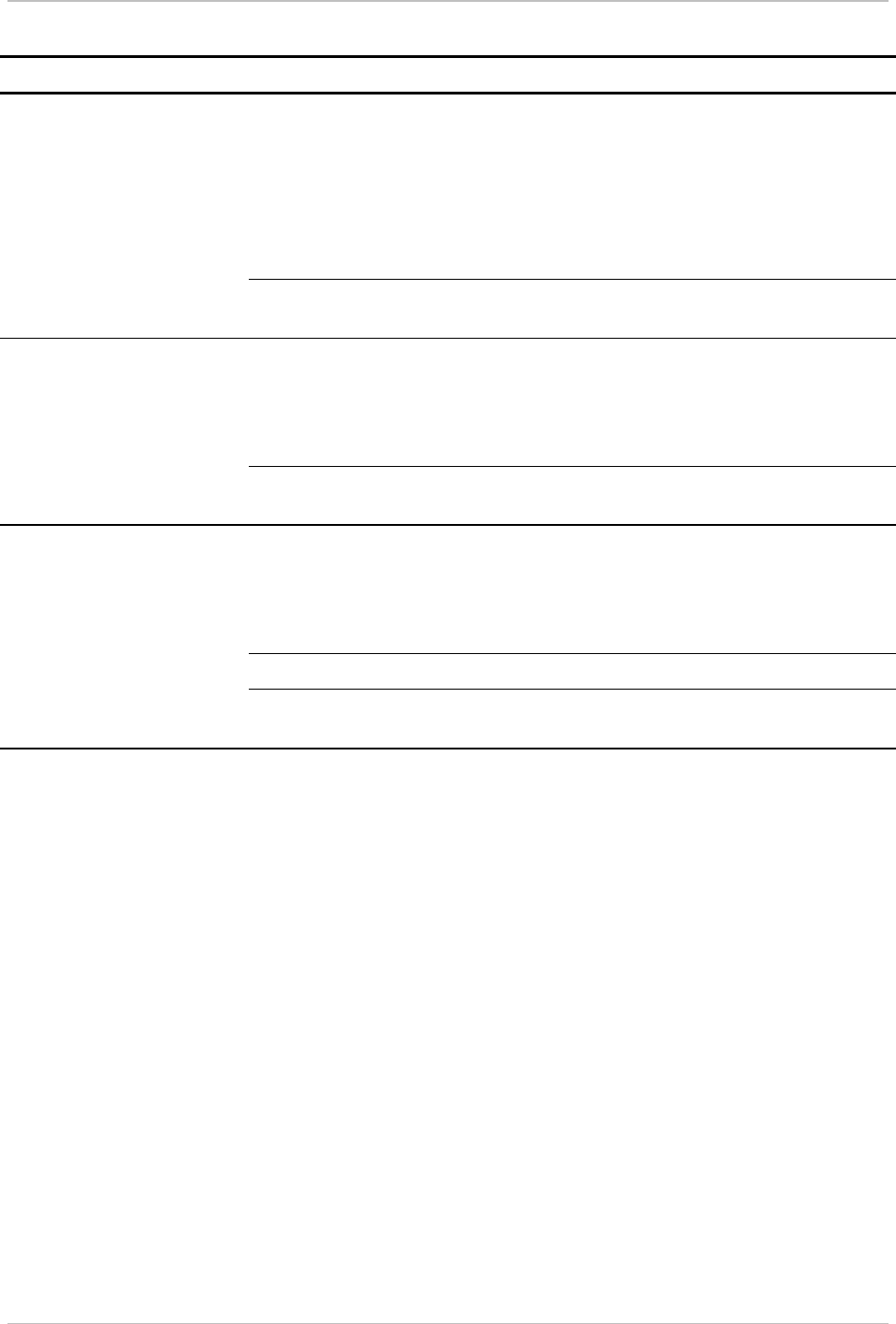
HCD-E1 Installation & Operation Manual Chapter 5 - Troubleshooting and Diagnostics
01/01/01 08:15 Troubleshooting 5-35
Table 5-6 Troubleshooting Chart (Cont.)
No. Trouble Symptoms Probable Cause Corrective Measures
3 E1 LOS LOC indicator
lights (sublink loses
frame
synchronization).
External problem Check the cable connected to the E1 equipment.
Perform the physical loop on the sublink while the
E1 equipment connected to the sublink of the
remote HDSL unit continues to send data towards
the local unit. If the E1 LOS LOC indicator turns off,
check the equipment connected to the sublink of the
local unit.
Defective HCD-E1 Perform a power-up self-test and replace HCD-E1 if
it fails the test.
4 E1 LOS REM indicator
lights (the equipment
connected to the E1
sublink reports loss of
synchronization).
Problem at remote end
of the E1 sublink
Perform the LOOP L SL test. If the E1 LOS REM
indicator turns off, check the cable connected to the
E1 equipment and the equipment itself.
Defective HCD-E1 Perform power-up self-test and replace HCD-E1 if it
fails the test.
5 The DTE connected
to the local unit’s
sublink or data
channel does not
receive data
Cable problem Activate the local sublink or local channel loopback.
If the DTE does not receive its own transmission,
check the cable connecting it to the HCD-E1 sublink
or data channel connector.
Defective DTE Check the DTE.
Defective HCD-E1 Perform a power-up self-test and replace HCD-E1 if
it fails the test.


















