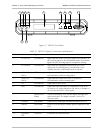11/01/00 19:52 Front Panel Controls, Connectors, and Indicators 3-1
Chapter 3
Front Panel Operating
Instructions
3.1 General
This chapter contains detailed instructions for operating HCD-E1 from the
front panel. The information presented in this chapter includes:
•
HCD-E1 front panel - Section 3.2
•
General description of HCD-E1 control, display and push-button
functions, and menu organization - Section 3.3
•
HCD-E1 configuration parameters - Section 3.4
•
Operating procedures (turn-on, front-panel indications, performance
monitoring and turn-off) - Section 3.5
•
HCD-E1 local configuration setup - Section 3.6.
For instructions on the use of a control terminal to control and monitor
HCD-E1 operation remotely, refer to Chapter 4.
3.2 Front Panel Controls, Connectors, and Indicators
Figure 3-1 shows the front panel of HCD-E1. Table 3-1 lists the functions of
the HCD-E1 controls, connectors and indicators, located on the HCD-E1
front panel.