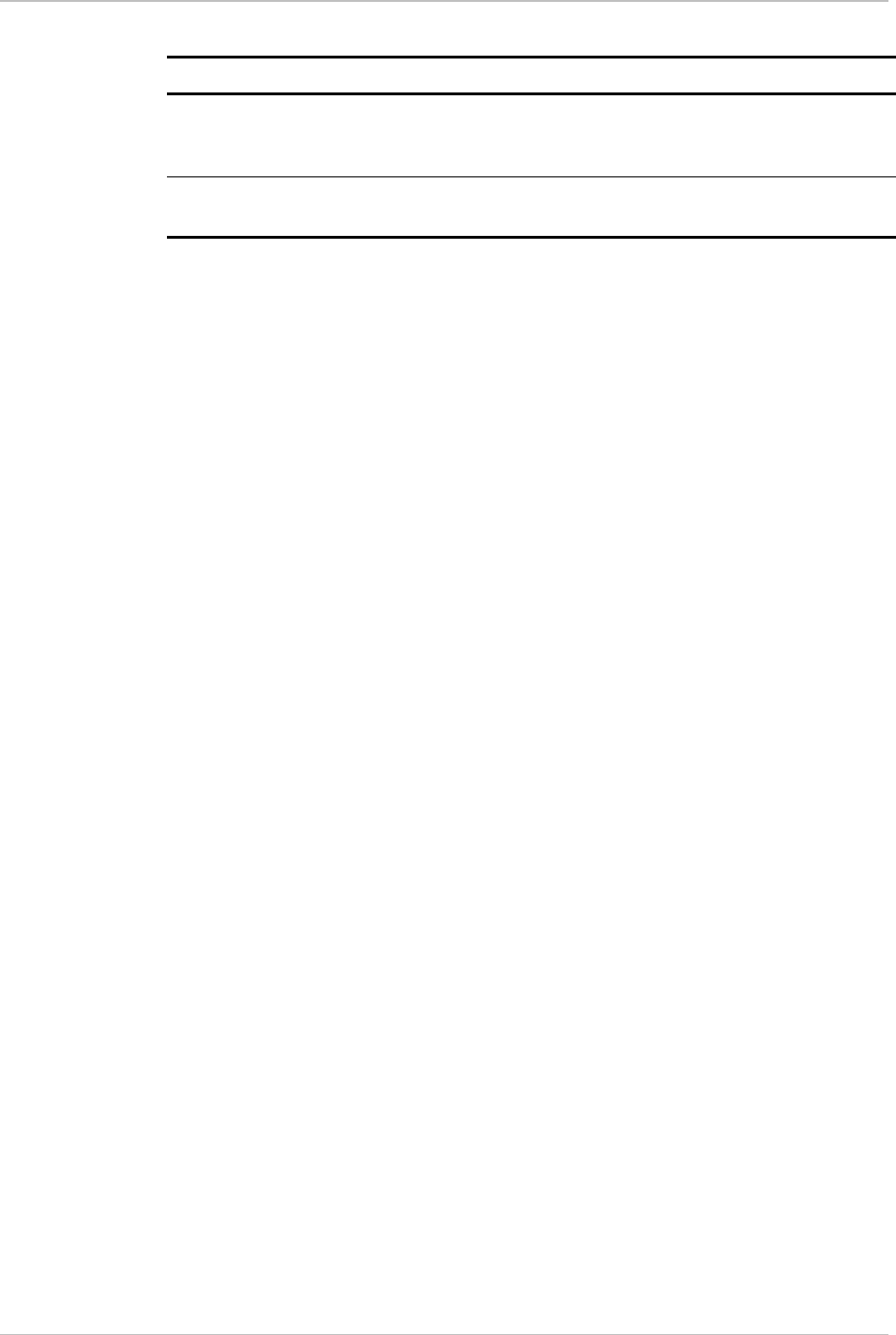
Chapter 4 - Control from the Supervisory Port HCD-E1
Installation & Operation Manual
4-50 HCD-E1 Command Set Description 11/01/00 19:23
Table 4-2 HCD-E1 Default Configuration (Cont.)
Parameter Type Parameter Designation Default Value
BERT PATTERN
ERROR_INJECTION_RATE
RX_INBAND
2E3-1
NO ERR
DISABLE
DOWNLOAD ML_DL_MODE
SL_DL_MODE
NONE
NONE
INIT F
Purpose
Resets the terminal control codes used to clear the terminal screen, to move
the cursor to the right, and to return the cursor to the home position to 0.
Syntax
INIT F
Use
Type:
INIT F<CR>
HCD-E1 performs the command and displays the date and the time
followed by the HCD-E1 prompt.
LOOP
Purpose
Activate a user-controlled loopback on HCD-E1 (see Section 5-4 for the
loopback descriptions).
Syntax
LOOP [loop type]
Use
To activate a loopback, type the appropriate command. The commands
depend on the loopback type, on the channel or link for the loop to be
performed on, and on the type of unit working opposite HCD-E1. The
following table lists all the commands available:


















